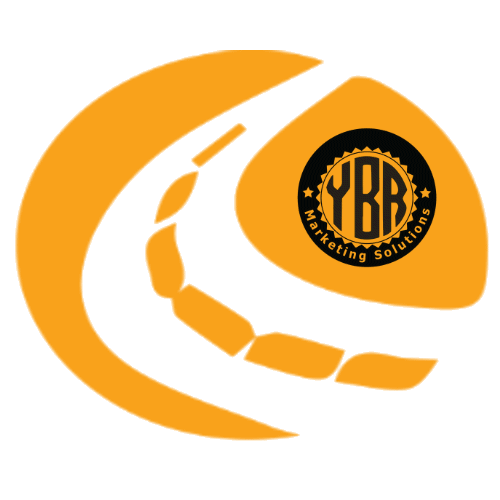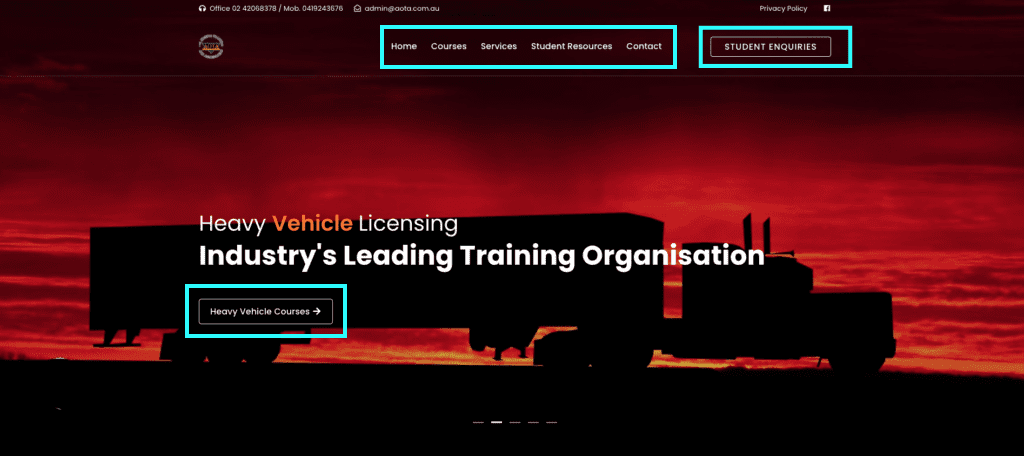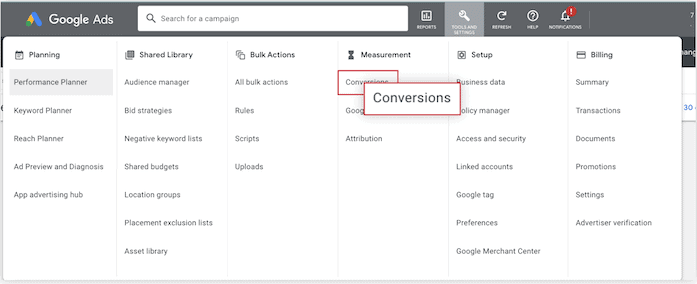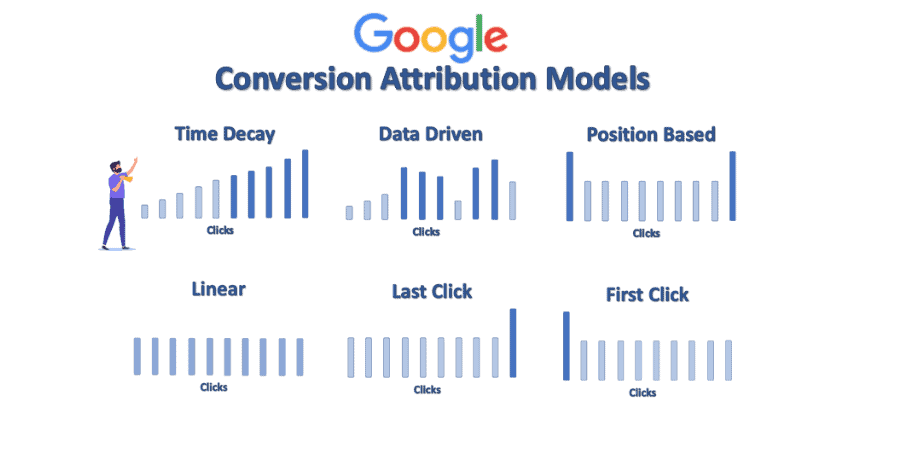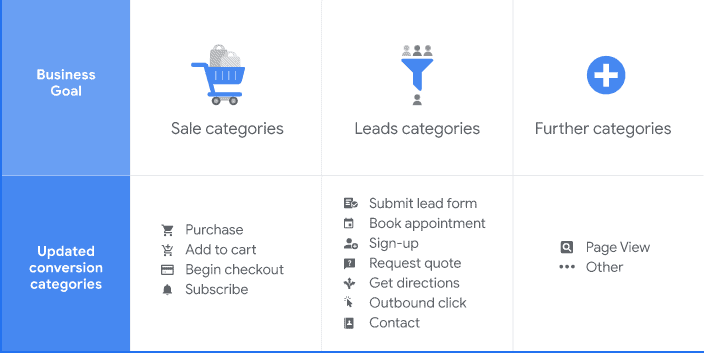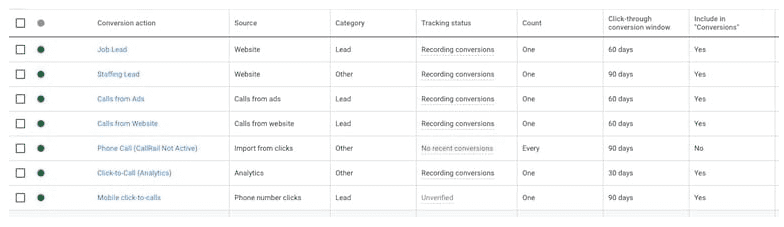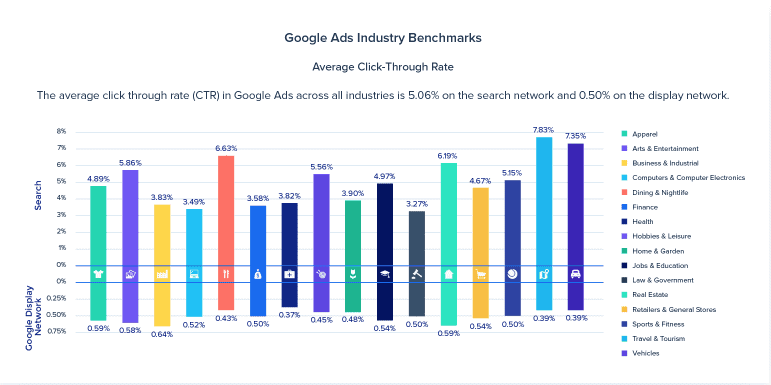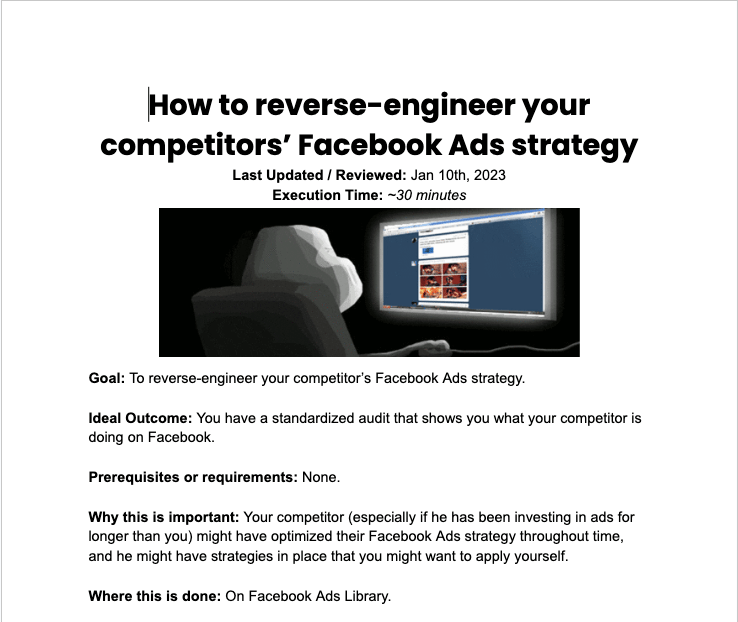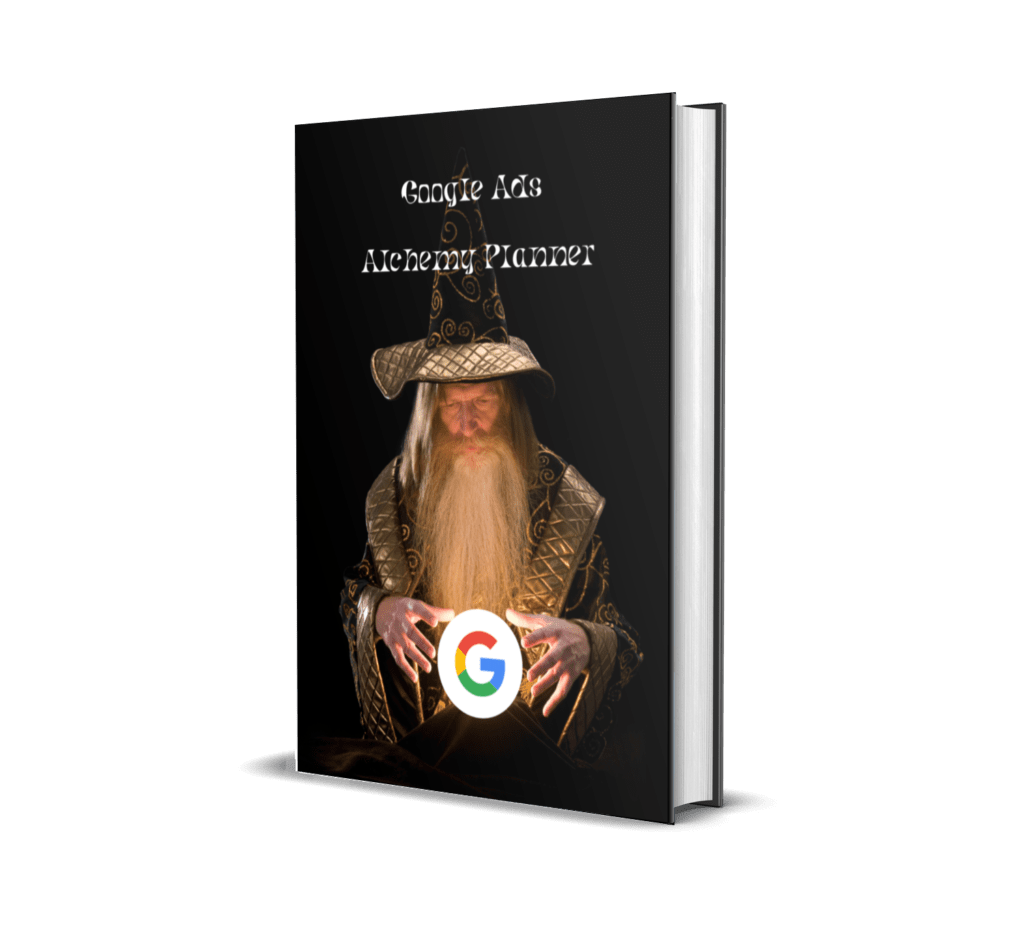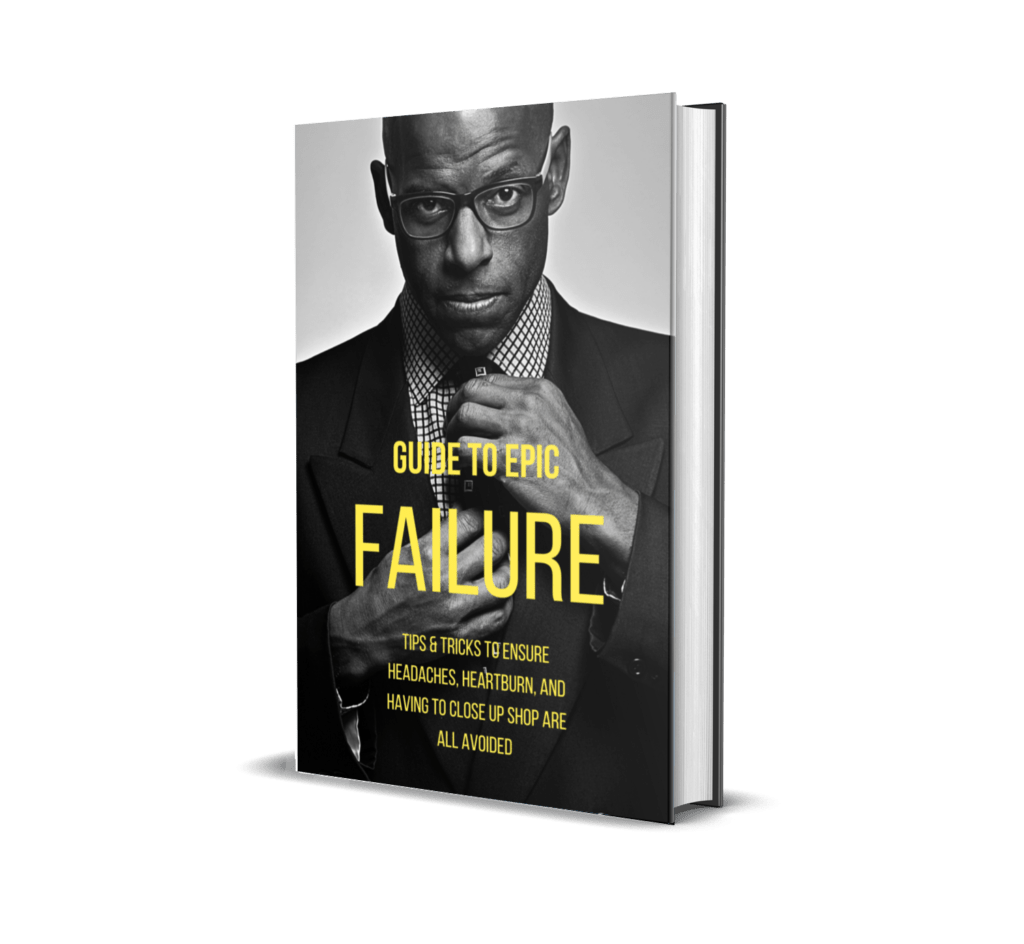The Power of Your Business Hub a.k.a. Website
Your website is a powerful 24/7 marketing tool.
The digital age offers us all a dizzying array of choices. You have to sift through millions of web pages and navigate different mobile apps to find the information you need. But your business needs a hub – an online center (or origin) for the digital activities that promote your brand across all channels. I call this your “digital home.” Think of it as a place that makes people want to come back by providing high-quality content and acting as a trustworthy resource for your audience. All this will work together to build your online identity and enhance your brand awareness.
What are the 5 key purposes of a website?
Websites serve five main functions:
1) Provide information
One of the key purposes of your business website is to help you grow your business. To do that, you need to make sure you’re doing everything possible to promote yourself online. That means having a website that’s optimized for search engines, social media, email, and more.
Creating an online presence is essential for any company looking to expand its customer base and grow its brand awareness. A well-designed and strategically-managed website is the foundation for any digital marketing strategy. It can be used to attract customers by providing them with valuable content on your products or services, as well as build trust among consumers by providing transparent information about your business practices.
By implementing these strategies into your digital marketing plan, you will see results faster than ever before!
2) Sell products and services
Selling products and services online is a great way to reach a wider audience.
When you’re selling online, it’s important to make sure you have all the tools and resources you need to promote yourself effectively.
A website is a great place to start. Not only does it give you a platform to showcase your products, but it also helps with search engine optimization (SEO).
3) Engage visitors
If you’re looking to engage visitors, you need to make sure you’re doing everything possible to promote yourself online.
The main way to engage visitors is through SEO. SEO stands for “search engine optimisation,” and it refers to the process of making your website more appealing to search engines like Google, Bing and Yahoo so that they’ll show your page when someone searches for terms related to what you do.
4) Collect contact details
If you’re looking to collect contact details, you need to make sure you’re website is designed to attract and inform.
You can improve your website’s ability to collect information about visitors by adding a phone number or email address in the footer. You can also use newsletter signup forms and social media buttons that allow people to connect with you on their favorite platforms.
If you want to grow your business and increase sales, it’s important that your site has an easy way for people interested in your products or services to contact you.
5) Build trust
One of the primary purposes of a business website is to build trust. You want to attract customers by providing useful information, and you want to make sure your site is designed in such a way that it’s easy for people to find the information they need.
This is especially important if your business is not well-known in the industry. By providing useful, verifiable information about your company and its products, you’ll help potential customers feel more confident about working with you.
Building a Strong Online Presence.
Your website hub is an extension of your brand that helps you manage your entire digital presence. It includes everything from your social media profiles to your email list.
Creating a strong online presence will help you grow your business and build loyalty among existing customers. Your website hub should give visitors a sense of who you are as a brand and what they can expect from interacting with you online.
Manage All Digital Marketing Efforts.
The easiest way to improve your digital marketing skills is to create a website!
If you’re looking to grow your business, then you need to make sure that every aspect of your digital marketing efforts is managed through one place.
A website is a central location where you can manage all of your online marketing efforts. You can use a website to create new content, upload images, schedule social media posts, and much more.
If you’re looking to improve your digital marketing skills, then you should consider creating a website. A website is a centralized location where you can manage your entire digital marketing strategy. You can use a site hub to create new content (like blog posts), upload images, schedule social posts, and much more – all from one place.
Remember, a website is more than just a collection of pages. It needs to add value for its visitors, tell your story in the best way possible, and keep people coming back for more.
Building Your Own Hub
When it comes down to it, you need to be keenly aware of your needs and goals. If you have a very specific design in mind, then WordPress may seem like a good option, as you’ll have complete control over the final product. On the other hand, if all you’re looking for is an easy-to-navigate site with a few pages, then a simple website builder might be best. In short, do your homework before making a choice. You never want to discover too late that you or your web designer made an irrevocable mistake by building your site on the wrong platform.
If you’d like to create your own website, it might be easiest to start with an all-in-one building service like Squarespace, Weebly, or Wix. These services make it possible for you to build a site without knowing anything about code.
Have a website but it’s not showing the results you need?
If you have created your own business website, but it’s not showing the results you need?
Your website is the face of your business and it needs to work for you.
You might be suffering from a lack of traffic.
If you have invested in paid advertising, but that’s not working either?
You might be suffering from a lack of quality content.
If you have created both high-quality content and paid advertising, but your website is still not getting enough traffic?
Your website might look a little amateurish?
Then… you might be suffering from a lack of website optimisation or in need of a simple website makeover..
As a business, your website serves as your digital hub. It’s where you can showcase who you are, what you do, and how you can help others. Your website holds all the information that your customers and clients need to know and trust in order to do business with you. But if you’re not using it to its full potential, then it might be time for a website makeover. Ask yourself: are you providing helpful information to your audience? Are you making it easy for people to find what they need? Are people visiting your page because they’re looking directly for what you offer? There should be an increase in traffic and time on page, ideally leading to an increase in conversions.
Having an online presence that showcases who you are as a brand, is made through the power of your business information hub aka website, so you can ask yourself the question? What is the online future of my business? With a business hub, the future can be very bright!
Dedicated To Your Marketing Success
John