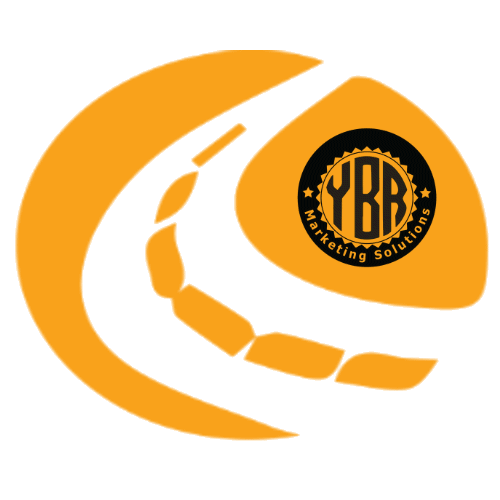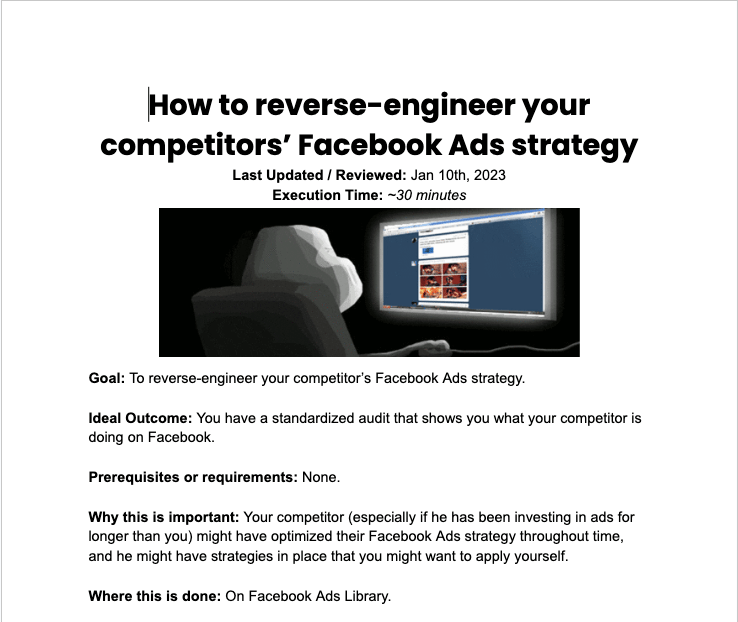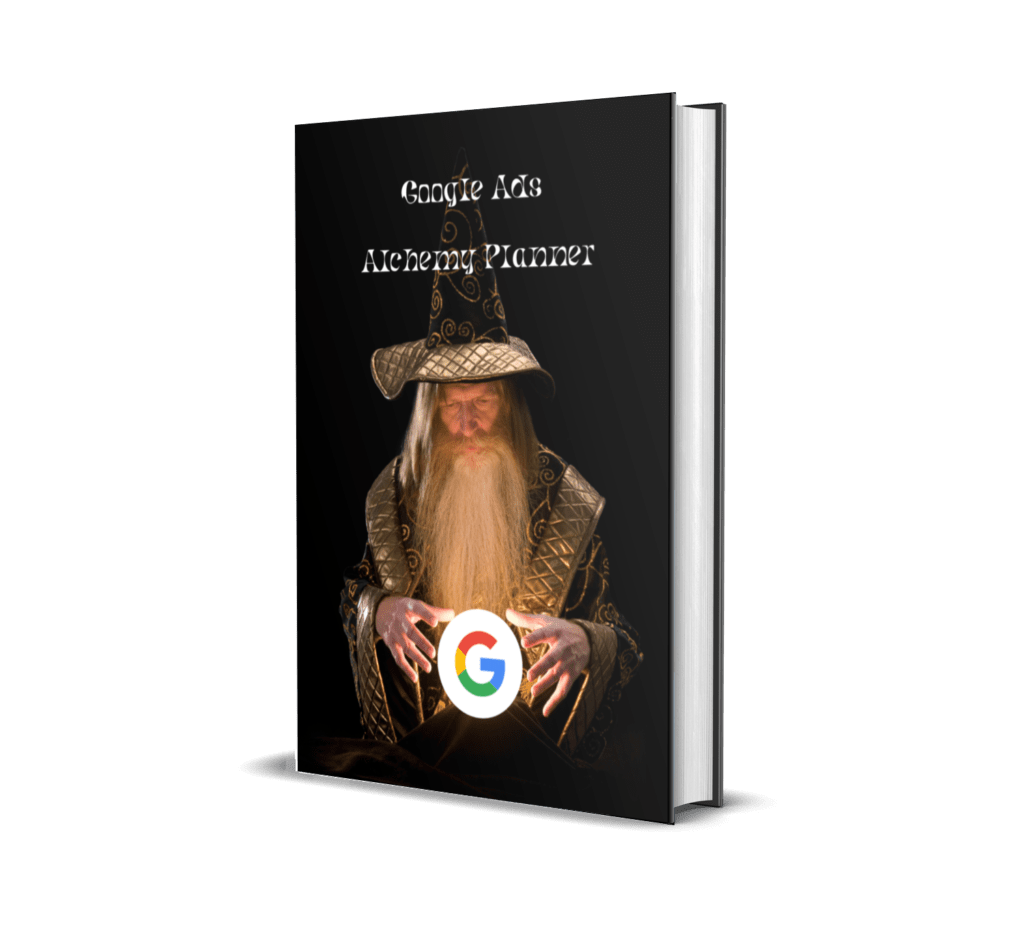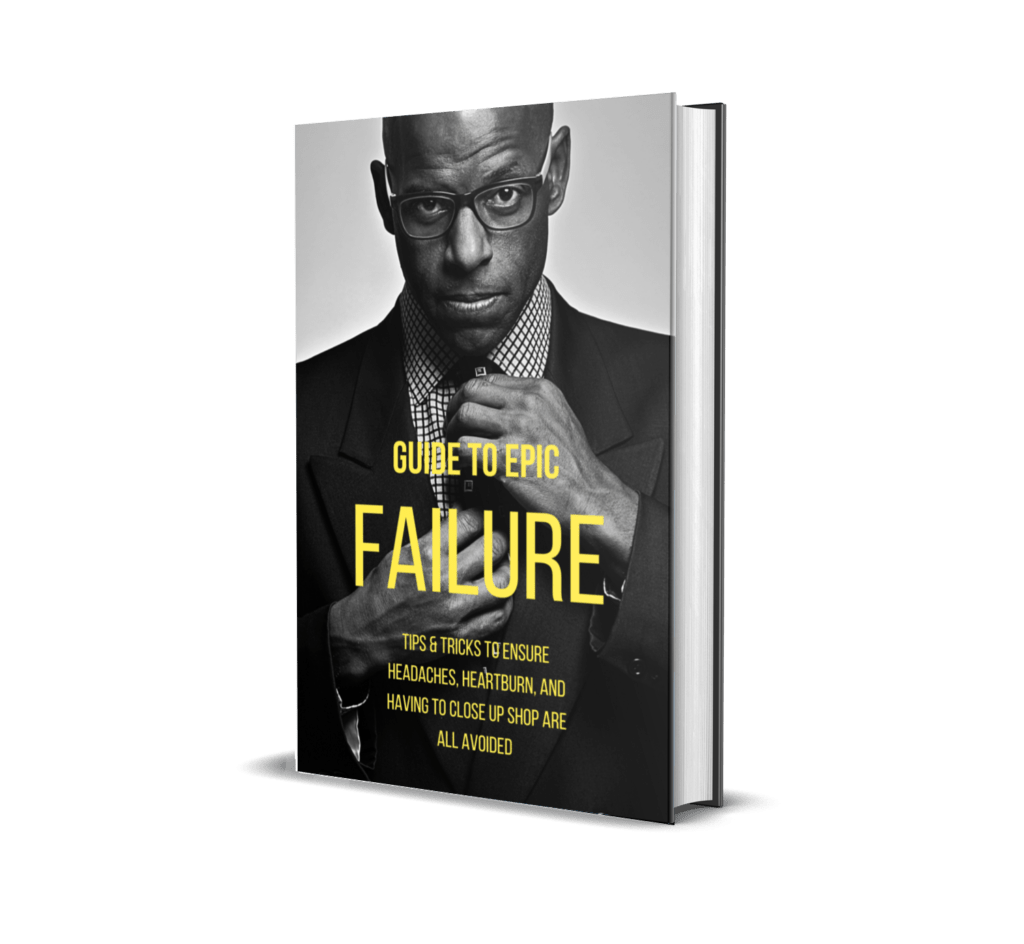How To Compete With Big Spenders In Google Ads
Every Small Business Can Compete With Big Advertisers
As a small business owner, you know that Google Ads can be an amazing way to get in front of the eyes of your target audience and grow your business. You also know that Google Ads can be expensive.
And you know what hurts?
When you spend a lot of time, energy, and money on your ad campaigns, and then you see the big-budget competitors out-spending you. It makes you feel like all that effort was wasted—like you didn’t even stand a chance in the first place. And it makes it hard to keep going when you’re feeling like there’s no point in trying to compete with those guys.
But here’s the thing, you don’t need to spend $50k+ per month on ads to get results, there is a way to compete with them without spending more money!
There are a few things you can do right now that will help level the playing field in your favor. Here are some tips and tricks for competing with big spenders without spending more $$
Big advertisers are always using conversion tracking
If you’re spending money in Google Ads, and you aren’t using conversion tracking, you need to ask yourself this:
How are you supposed to know what’s working? How can you optimise for success if you don’t have the data to back it up?
If your CTR (click through rate) is a measly 2%, and you’re not seeing conversion volume climbing as a result of your ads, then something is wrong. You might think that people just aren’t clicking on your ads, but maybe they are! Maybe they’re just not converting after they click.
Maybe they were too busy looking at their phones to notice the call-to-action in the ad. Maybe they didn’t have time to click on their mobile device while driving down the road at 60 miles per hour. Maybe they were distracted by a cat playing with string or something. Who knows?
The point is: if people aren’t converting on your site after clicking on your ads, then there’s probably something wrong with either your ad copy or landing page (or both). You need data from those clicks so that you can make the necessary tweaks and see results.
Even if you’re spending less money on Google Ads than Coca-Cola (and who isn’t?), you should care about ROI (Return On Investment). Getting conversion tracking set up on your website is relatively simple and completely free (unless you need a developer’s assistance). But it can make a big difference in your business. The $500 or $10,000 or however much you’re spending on Google Ads each month can significantly impact your business—and learning how and why is paramount to your success in Google Ads. That starts with conversion tracking.
Get Your Free Access To Professional Standard Analytical and Tracking SOPs >> “How To Set Up Google Tracking on Your Website” <<
Big advertisers have more landing pages than small spenders.
You know that ad that’s been working like gangbusters for you? The one with the low CPC (Cost per Click) and high CTR (Click Through Rate)? Well, what if we told you that was just the tip of the iceberg?
As it turns out, even with conversion tracking enabled and a structurally sound account in place, there’s a factor outside of Google Ads that can have a profound impact on performance. I’m talking about those action-inducing corners of your website to which you send paid traffic. I’m talking, of course, about landing pages.
Big-budget advertisers know that if you have multiple ads and multiple offers, you need multiple landing pages too. That’s because your prospects will respond much better to specific, tailored messaging that matches the ad they clicked very closely. If you’re sending all your traffic to one generic landing page (or worse, your home page!) they’re going to get confused and bounce.
When you’re small, it can be hard to find the time to build new landing pages.
But if you want to take your Google Ads campaigns to the next level, you need more than one landing page.
More than 1 in 4 (26%) of lower-budget Google Ads accounts only have a single active landing page, compared to just 4% of top-spending accounts.
We know this is a challenge—especially when you have limited resources at your disposal.
However, even if your Google Ads account is only a few months old and your team consists of just one or two people, there are ways for you to begin testing different images and copy on each page.
First off, duplicate the current design of your landing page and make multiple versions for each ad group. Then, optimize the language for each page based on the keywords being targeted by that ad group. This will help improve relevance for both users and Quality Score algorithm (in an ideal world, you can do this at the ad group level).
Get Your Free Access To Professional Standard Funnel SOPs >> How to Create a Lead Generation Landing Page <<
According to recent studies, big spenders have a 17% higher conversion rate than small spenders.
If you care about your business, you’re probably interested in improving your conversion rate.
You’ve probably heard that big spenders have a higher conversion rate, but why?
We’ll tell you: because they prioritise conversion rate optimisation.
When you start considering CRO, it’s tempting to skip right to your landing pages (if you have more than one!) and start fiddling with button colors and graphic elements. Don’t do that. Or, rather, do that later. But start at the beginning.
Make sure the keywords you’re bidding on relate to your business. Broad terms might bring in a ton of traffic, but paying for superfluous clicks is a waste of your budget. We recommend allocating more than half of your budget to high-intent, top-converting keywords.
You can see how important it is to create a landing page that converts.
It’s your chance to show people what you have to offer, and why they should buy from you. It’s also your opportunity to address their needs and concerns, so they can feel confident in their decision to choose you over the competition.
But there are a lot of things that can go wrong in this process. Your landing page might not be mobile-friendly, or it could be cluttered with too much information or make visitors work too hard to find what they need. Or maybe your headline is boring, or your call-to-action buttons are unappealing or difficult to find.
You need to make sure that everything on your landing page works together in harmony: everything works together nicely so it all adds up to a positive user experience for visitors. That means:
- Using compelling headlines (just like your ads!)
- Writing concise and targeted body copy (not too much information)
- Testing different CTA buttons until you find one that works best for you
Top spenders have 38% higher click-through rates than average.
If you’ve ever spent any time in Google Ads, you know that a lot of people are bidding on the same keywords.
And if you’re not spending tons of dough in Google Ads, you can compete with the big guys by spending more time on your ad copy, and by getting creative.
Top-spending Google Ads accounts have an average CTR of almost 7%, whereas low spenders have an average CTR of 5%.That’s a 38% difference—a chasm in a world where a few measly percentage points can mean the difference between profitability and boarding your doors.
So how are the big guys doing it? The truth is, bidding more isn’t going to make your ads more clickable. The ads at the top of the SERP (search engine results page) are generally the ones with the highest Quality Scores, which correlates highly with relevance and better-than-expected click-through rate. If your ads really resonate with users, you can get high CTR even if you’re bidding less than bigger advertisers!
It’s no secret that the world has moved towards mobile devices. In fact, over half of all internet traffic comes from mobile devices—a number that’s only set to grow.
And with the rise of mobile comes a shift in how we consume content: most people don’t read past the headline.
By improving relevance (leveraging your target keyword) and including a call to action in your headlines, you can improve your CTRs without having to crack your piggy bank open.
Big Advertisers Are Using More Ad Extensions Than Smaller Ones (4,631 % more)
Chances are, you’ve heard ad extensions like Sitelinks, Location, and Callout Extensions can help improve your click-through rate (CTR). But have you ever wondered why? Or how?
For small businesses, ad extensions can be a huge difference-maker. Ad extensions can improve your click-through rate six-fold
When it comes to PPC (pay per click) ads, size matters, and these top spenders know that you can use every ad extension in the book to make your Ads big enough to blot out the sun (or at least the rest of the SERP).
Provided your ads are served in the top three positions, there are a dozen extensions you can use to increase both value and ad real estate (and that doesn’t even include the automated extensions Google’s want to sling your way just because it’s a Wednesday afternoon).
We get it. If you’re a one-man-band, routine optimsation and writing ads is time-consuming enough; worrying about optional ad extensions probably feels like a waste of time. That said, if you’ve got an hour or two to spare each month—and especially if your competitors are willing to take advantage of automatic extensions—you might want to consider enabling some of these extras for yourself.
Get Your Free Access To Professional Standard “Paid Strategies SOPs” >> How To Reverse Engineer Your Competitor’s Google Ads Strategy <<
>> Google ad alchemy template <<
When you’re trying to get a message across, it’s all about making it as easy for people to understand as possible. The same goes for online ads: Your job is to ensure that your ad gets noticed, so people can read your message.
That’s where Google Ads sitelink extensions come in—they make sure that your ad stands out from the crowd by providing additional information about your business or service in an easy-to-read format. In fact, 13.5% of Google Ads accounts don’t have their sitelink extensions applied to every campaign! That’s a huge number of potential customers who could be lost before they even see the main headline of your ad.
Don’t let this happen to you! Take a page out of the big boys’ playbook and implement sitelinks today!
Big Spenders Add More Keywords To Negative Keyword Lists Than Small Spenders
Negative keywords are the unsung heroes of any high-performing Google Ads account. You know they’re there, and you assume that they’re working hard to protect your campaign from irrelevant impressions, but you only think about them when something goes wrong.
If you’re bidding on all the right keywords (high intent! relevant! volumetrically salient!), but you can’t seem to earn a conversion to save your life, it’s probably not because your prospects don’t like you. Provided you’re tracking conversions, it’s likely that either…
- A lack of negative keywords is causing a deluge of superfluous impressions, many of which are stealing budget away from those interested in your offer
- Overzealous negative keywords are impeding your ability to enter auctions for relevant search queries
If you operate with a lean marketing budget, I’m willing to bet that it’s 1. But why is that?
Top-spending Google Ads accounts use many more negative keywords than low-spending accounts; 98% of top-spending accounts use over 250 negative keywords.
Say you sell men’s shoes, and you’re bidding on the keyword +men’s +shoes. How many of these terms do you want to serve ads for?
The first thing you need to know is that there are a lot of search terms that don’t convert.
Many of them are simply too broad to justify paying for (see: “shoes”). Others may be off-brand (like “sneakers” or “cheap shoes”). Paired with the sky-high monthly search volume on some of these, you’d be out of budget before you could blink.
Large advertisers have already figured this out, and devote a little time each week to reviewing their search query reports, between visits to the Ping-Pong table and chocolate fountain.
For the rest of us, by simply jumping into the search terms report available in AdWords, filtering out terms that converted, and sorting by impressions, we’re able to discern whether a search query is making us money or costing us money. While doing so, it’s well worth the little extra elbow grease to add negative keywords frequently if you want to maximize your ad spend and save money in Google Ads.
High spenders tend to have higher quality scores.
You might have clicked on the link above “Quality Score”, if not exactly what is a Quality Score?
You’ve probably heard the term before, but you’re not really sure what it means.
Well, wonder no more! A Quality Score is Google’s rating of the overall user experience that your ads and landing pages provide when users search for your keyword(s). This includes factors like ad relevance and performance, as well as landing page experience.
It all comes down to this: If you want to get a better Quality Score, you need to make sure that the people who click on your ads are happy with what they see when they get to your website.
If they’re not happy with what they saw in the ad or on the landing page, then they may not come back again. And unless they return (and return often), Google won’t show your ads as often. So if you want to keep getting clicks and make more money from them (which is why we all do this), then it’s important that you pay attention to how much people love what they see when they land on your site!
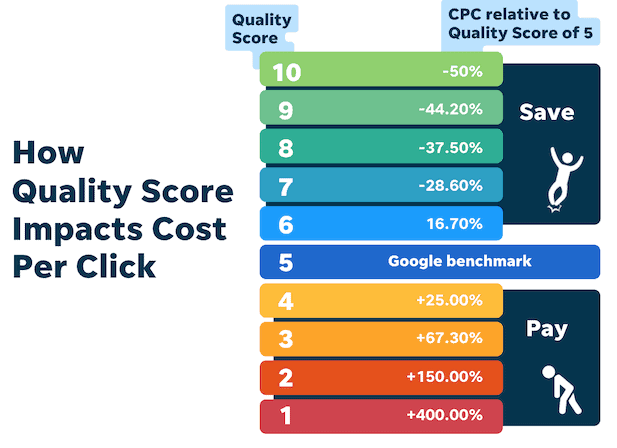
Image source: Wordstream
As you can see, Quality Score can drastically raise or reduce your average CPC. A perfect Quality Score can discount your CPC by about 50%; a heinous Quality Score can increase costs by 400%. At that point, you’re either bidding on the wrong keywords or there’s some serious work to be done on your ads and landing pages.
Impression-weighted Quality Score is a variation on the QS metric that’s available to you in Google Ads. The difference is straightforward: it adjusts for the number of impressions (shocking, I know), giving you some much needed context. Impression-weighted Quality score isn’t a KPI, per se, but it is an indicator of health. Like a Google Ads thermometer.
According to the latest research, top spenders have an average impression-weighted Quality Score of 6.3, where low spenders average just 5.6. That 12% difference might not sound like much, but in reality it represents unneeded budget inefficiency that small businesses simply cannot sustain. If you’ve got a lower budget, you need to do everything in your power to make sure you’re spending it efficiently.
To determine the impression-weighted Quality Score of a given ad group or campaign use the following formula:
(Impressions * Quality Score) / Impressions
Once you’ve got a handle on your impression-weighted Quality Score, it’s time to pull some levers to improve it. The factors that impact Quality Score the most are:
- That all-important CTR (Click Through Rate)
- Ad relevance (what is it?)
- Landing page experience
Again, improving ad copy and landing page quality (resources to help with this) are the most direct ways to close the gap between the average joe and the multi-national conglomerate (at least when it comes to Google Ads)
Big spenders are more active in their accounts.
The big spenders aren’t just spending more money in their accounts; they’re also spending more time there. We found that the $50K-and-up crowd are 1196% more active than the smaller spenders. They’re getting in there and actually doing all the stuff we talked about above.
Big spenders take more actions in their accounts, so they get better results.
Money can’t buy happiness, and it can’t buy you a perfect Google Ads account. However, with great budgets comes great responsibility—and business owners who spend a lot on their online advertising take their account performance very seriously, so they invest time and attention in their accounts, not just money.
So What Does It All Mean?
Even if you can’t raise your budget significantly, you can make like a big spender and commit to more activity in your account: adding new keywords and negative keywords, testing new ads, building dedicated landing pages, enabling every ad extension under the sun.
If you spend a month or two working diligently on your account without spending a penny more, and If done right, a series of small steps today can help steer your Google Ads towards greater profitability tomorrow.
Dedicated To Your Marketing Success
John