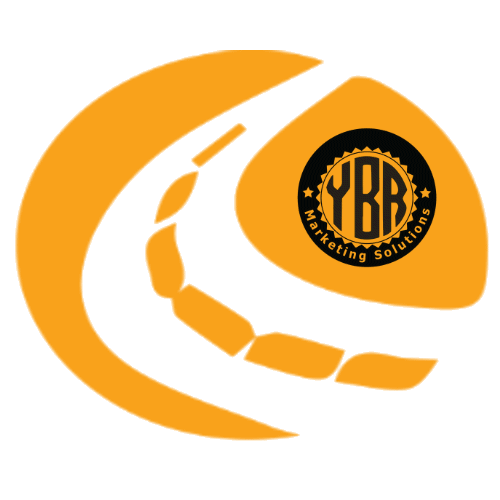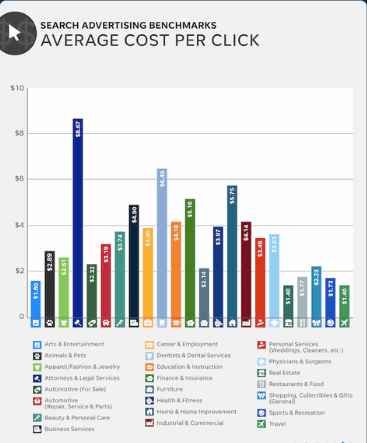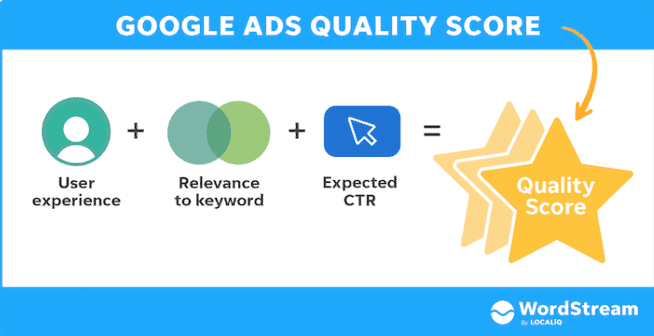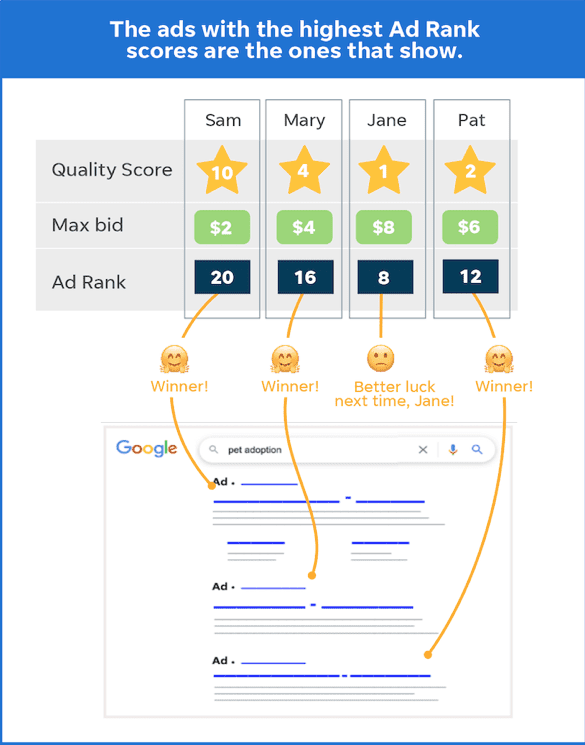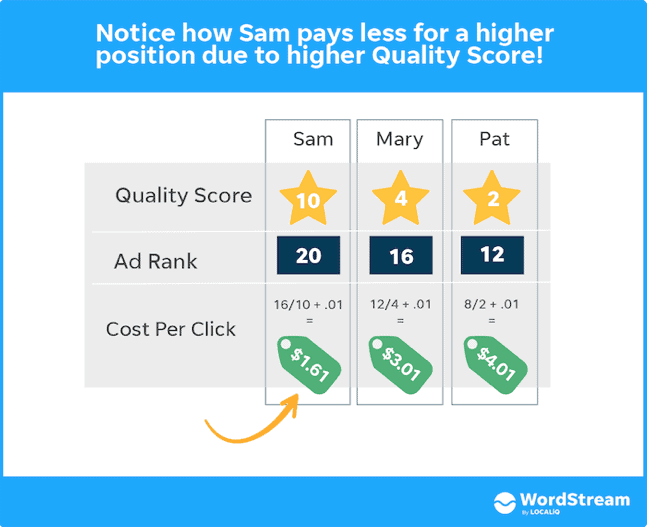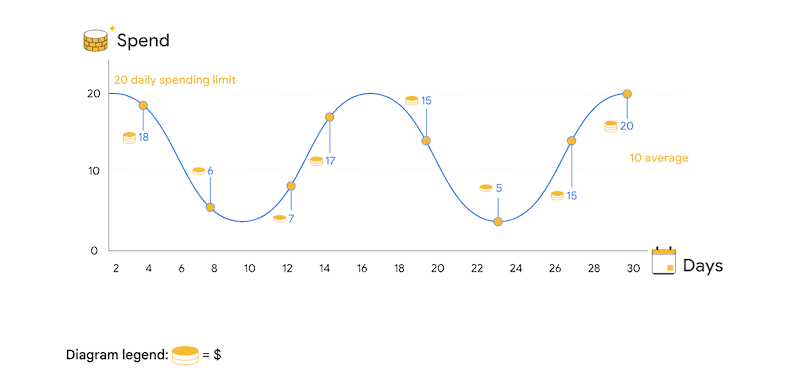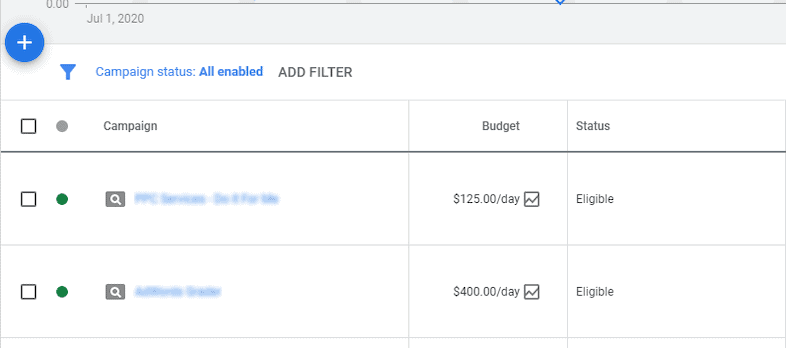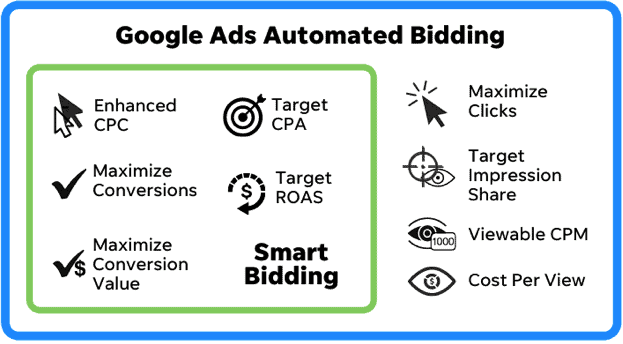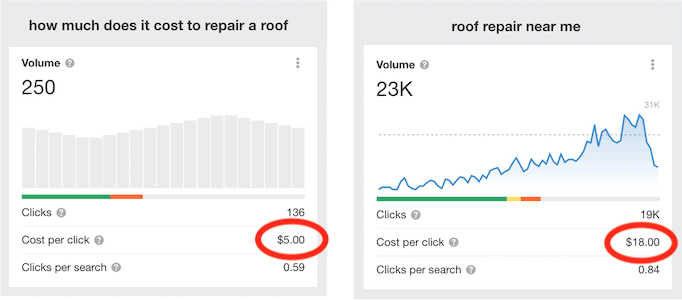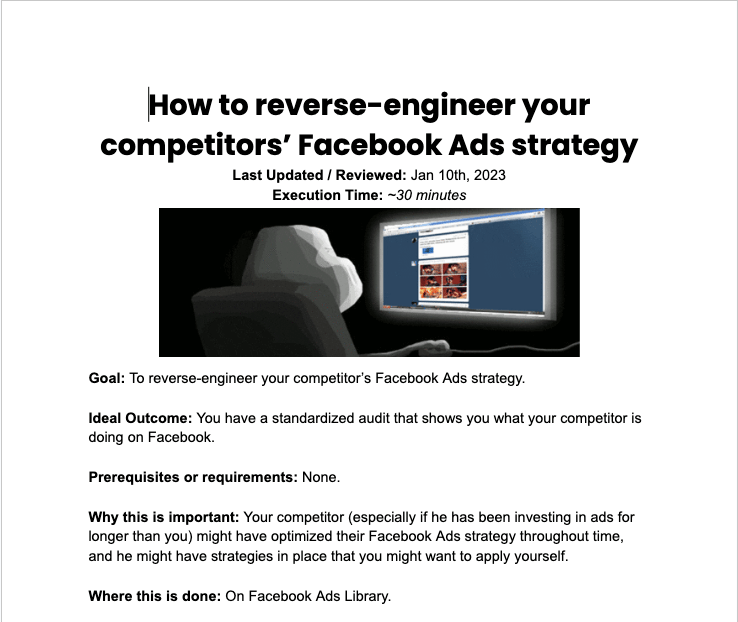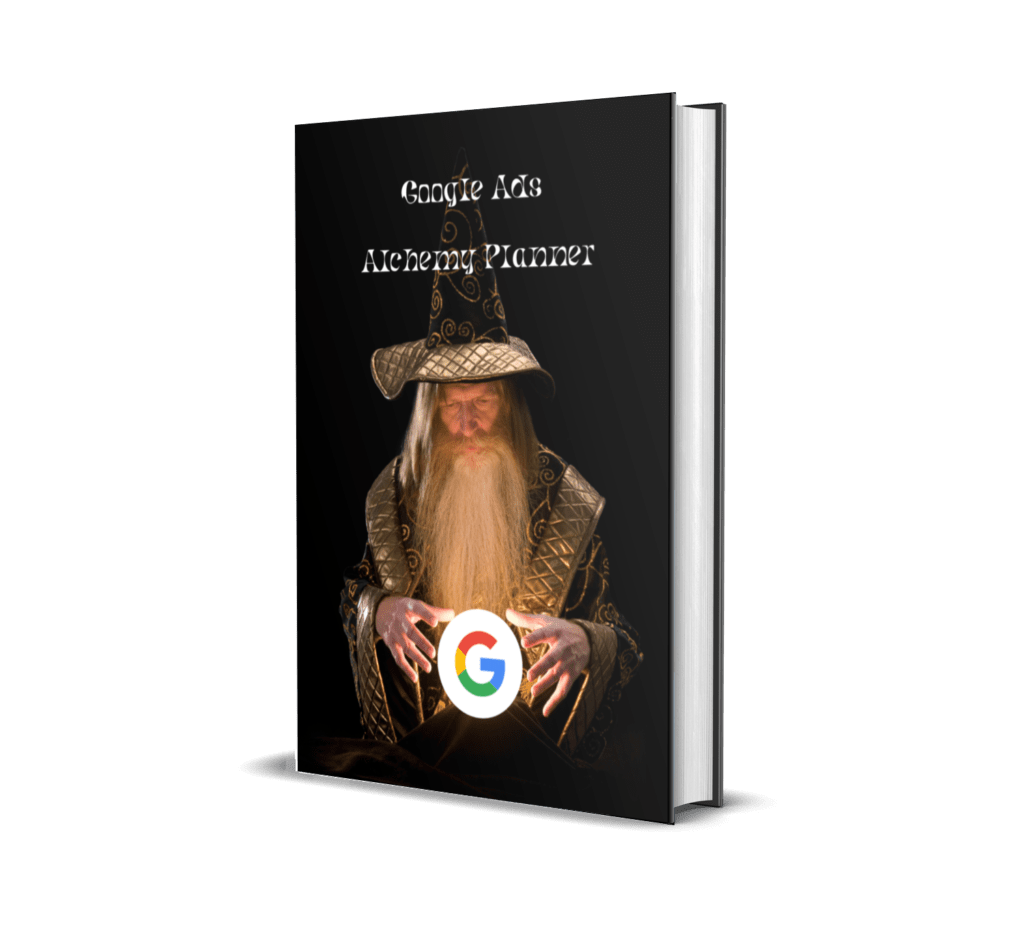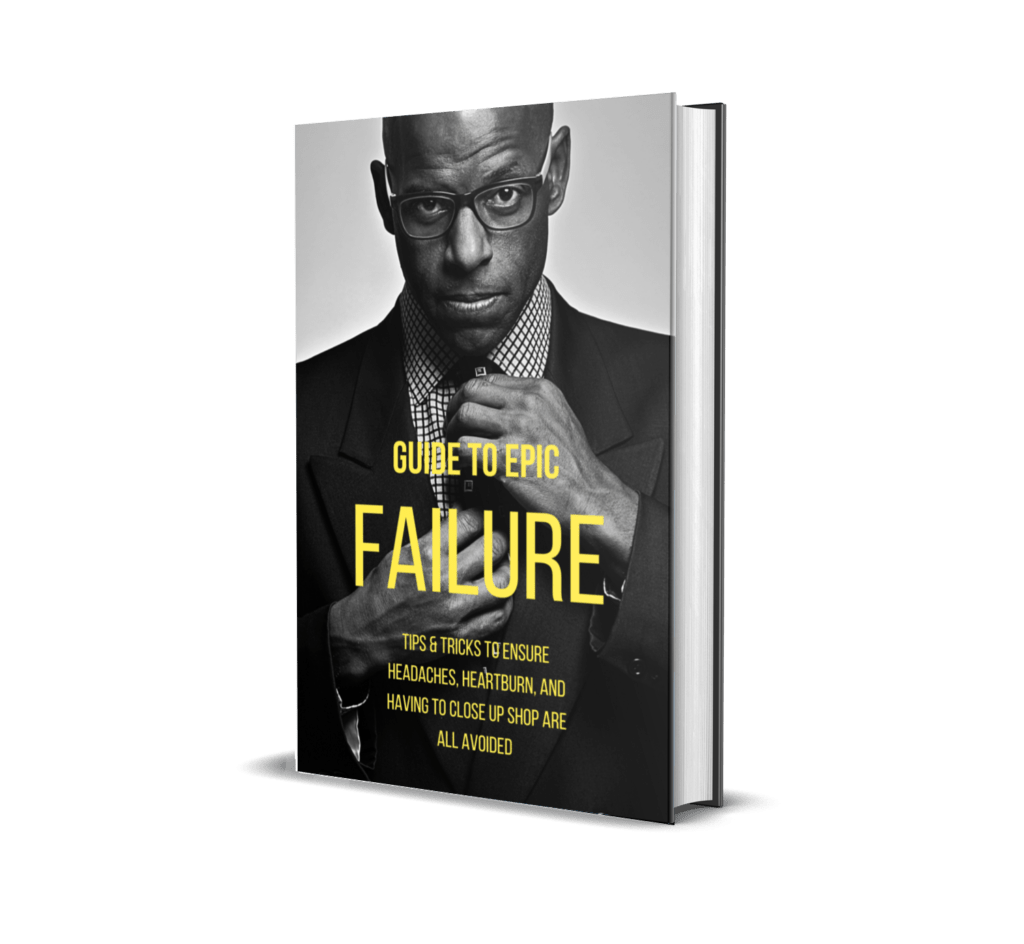Google Ads
The cost of Google Ads is one of those questions that sounds simple. But the truth is, there’s no one answer—in fact, the price can vary wildly.
Google Ads is an auction-based system. As such, the cost of running Google Ads campaigns varies from industry to industry, and even from campaign to campaign. Because these variables aren’t set in stone, it can be hard to predict how much you’ll end up paying for Google Ads.
But don’t worry. In this guide, we’re going to cover all of the variables involved in Google Ads pricing so you can understand how much Google Ads will cost for your business and how to set a realistic budget.
Factors That Help Determine Google Ad Prices
As mentioned above (and precisely why we’ve written this guide), there is no simple or one-size-fits all answer to the question of how much Google Ads will cost your business. Google Ads pricing varies depending on your industry, customer lifecycle, current trends, and how well you manage your account.
There are many factors that can influence the pricing of your Google Ads. Some have a bigger impact than others, but it’s important to be aware of them since they all work together to determine whether or not you’ll see a return on investment with your ad spend.
In this post, we’ll cover each factor in depth so you can better understand what determines the cost of running paid search ads on Google and how it affects your bottom line.
By Industry
The biggest influence on Google Ads pricing is industry. For example, the business services market segment, such as (legal, accounting, real estate, etc.) is one of the more competitive verticals in Google Ads, which generally translates to higher costs per click (CPC). This is due to the nature of the professional services industry: one new client could yield upwards of $1,000 – $10,000 depending on your business, so a CPC of $50 is a small price to pay for that client.
For businesses in the arts and entertainment vertical, their CPCs are relatively low in comparison to other verticals, but their conversion rates are also lower. To reach the $1,000 – $10,000 number, they need to reach a lot more customers.
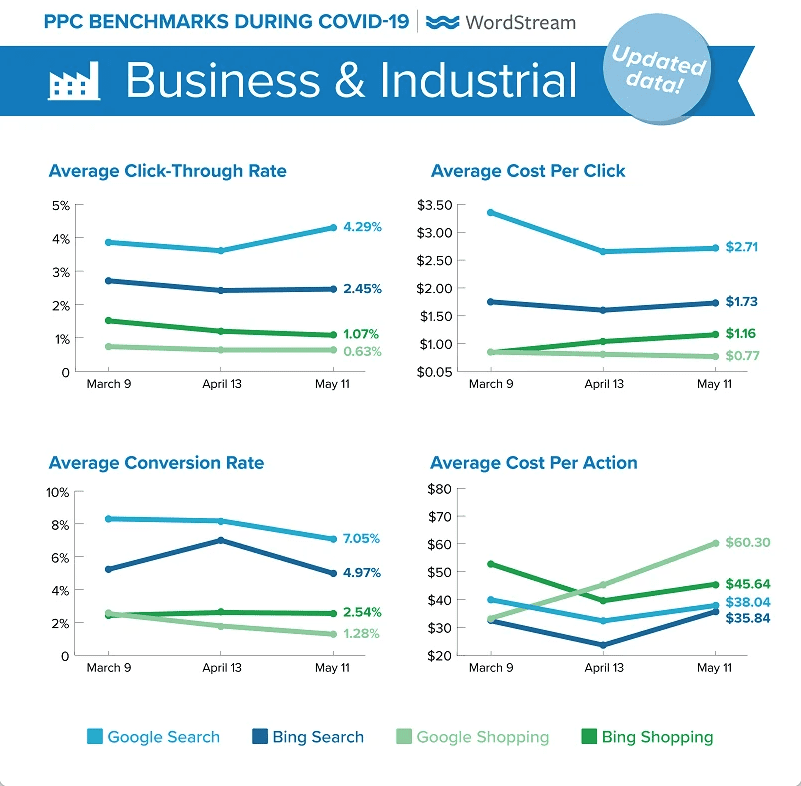
The importance of customer lifecycle
You also have to take into account the lifecycle of your customer. For bigger ticket offerings, it takes longer for potential clients to move through the decision-making process, and your business needs to stay top-of-mind throughout that journey. This may involve multiple visits to your website, a content download or two, participation in a webinar, and more—before taking that final step.
Because of this, you likely won’t see a boatload of conversions at once—instead they will trickle in over an extended period of time. But your initial investment isn’t just going toward those conversions—it’s also an investment in additional leads and potential sales down the road.
Of course, if you’re selling something small like a t-shirt, odds are good that someone who sees your ad is going to buy it within seconds or minutes.
Trends
Neither consumer trends nor online advertising platforms are ever in a state of rest. It’s important to keep up with what’s going in your industry and within your niche—sentimentally and empirically. Take COVID, for example. At the height of the pandemic, average cost per click for the apparel industry was about $1.40. It dropped down to $0.70 in April when average conversion rates went up, and then ended up at $0.89 in May.
So much can impact your CPC, from seasonal events and holidays to competitor activity, economic shifts, and even public opinion about your brand or industry. You might have noticed that a lot of things are still up in the air these days, but one thing is certain: there’s a lot of opportunity for businesses to take advantage of reduced CPCs by increasing their marketing budgets.
Manage your Google Ads
Even if you’re pretty new to Google Ads, you’ve probably heard that Google Ads is the most powerful advertising platform out there. And the numbers back it up: a recent study by Google showed that the average ROI on Google Ads is 800%—that is, $8 for every $1 spent.
Of course, this all depends on how well you manage your account. You can’t just activate your ads and kick back. If you want to keep your Google Ads costs low and your returns high, you need to:
- Keep a proper Google Ads account structure.
- Report on your performance and make data-driven optimisations.
- Maintain your keyword lists.
- Perform regular account audits, and more.
How does Google Ads determine the price per click you will be charged when advertising with them?
The great part about Google Ads is that while it works as an auction, the winners aren’t chosen based on bid alone, and you don’t necessarily pay your maximum bid. How is this possible? Let’s take a quick run-through on how Google Ads determines the winners and what they pay per click.
Your Ads Quality Score
When a Google user searches for terms related to your business (a “query”), Google looks in its database to see if any advertisers are bidding on keywords relevant to that query. If yes, an auction is triggered and Google enters all relevant ads into the auction. Its first step in choosing a winner is to assign each ad a Quality Score.
When it comes to PPC (pay-per-click) advertising—and the resulting clickthrough rates and conversions—Quality Score is king.
What Is Quality Score?
Simply put, Quality Score is a relevance metric used by Google to determine how well your ad copy and landing page match a given keyword. It’s then used to calculate your cost per click (CPC) and ad rank for that keyword. The higher your Quality Score, the better your ranking and the less you pay every time someone clicks on your ad.
It’s really that simple.
Ad Rank & How It Works
The next step is for Google to calculate each contending ad’s Ad Rank, which determines if and where your ad will be placed in the paid results section.
If you have a high enough Ad Rank, your ad will be placed in the paid results section of the search engine and show up when a user searches that keyword or phrase.
Ad Rank is determined by multiplying your Quality Score (based on the quality of your landing page, click-through rate, and other factors) by your maximum bid (the most you are willing to pay per click).
Ads with the highest Ad Rank get shown most often.
Cost per click (CPC)
You can only pay for Google Ads if someone clicks on your ad. Depending on how much you bid and the quality of your ad, you may not have to pay your maximum bid. For example, if your bid is $1 and the ad below you has a lower Ad Rank than yours, you might only have to pay $0.50.
The Google Ads cost per click formula is: the Ad Rank of the ad below yours divided by your Quality Score, plus one cent. With this formula, an advertiser can pay less per click than another advertiser in the SERP (search engine results page) and still be in a higher position due to a better Quality Score. This lets advertisers with a small budget compete with big spenders on Google.
How does Google Ads budgeting work?
Google Ads budgets are often misunderstood. It’s not uncommon for advertisers to feel like their budget has been burned up in a matter of days, and to believe that Google Ads is prohibitively expensive. Here’s the thing: Google Ads isn’t necessarily expensive, but it is complex, especially when it comes to cost. So let’s set the record straight!
You’ve probably heard of Google Ads bids and budgets, but what do they really mean? Well, the amount you put into your budget is how much you’re able to spend on Google Ads. Your bid is the most you’re willing to pay for a click on your ad. If your ad participates in an auction, then Google takes out of your budget the amount that your bid was worth (or more). That amount is called your spend. The actual amount you end up paying for a click on your ad is called your cost.
Set a daily average budget/and spending limits
Your daily budget is an average you’d like Google to spend on your ads each day.
Say you set a daily budget of $10 a day, but your campaign’s first ad costs $3.19 and gets clicked on 5 times. That’s fine! Google will not automatically stop showing your ad because it spent less than $10 in the first hour of that day—it still has plenty of time to figure out how best to spread the remaining $6.81 around those other 23 hours.
Of course, if your ads are getting a lot of clicks and conversions, they will likely exceed whatever daily budget you’ve set for them. In that case, it’s important to note that Google will never spend more than twice your daily budget in any given day.
Spending limits are the maximum amount you’ll ever pay for a click, a conversion, or an ad. The average daily budget is the average amount you want to spend on your ads per day.
Google Ads originally could spend up to 20% more than the daily average budget—until October 2017 when it announced it could spend up to 100% more of, or double, your budget—if it means more clicks or conversions. This means that if you set a daily average budget of $50, your daily spending limit is $100. You will never pay more in a day than your daily spending limit, and you will never pay more than a month than your monthly spending limit (your average daily budget x 30.4; although if you’re not paying for Google Ads with the invoice method, you can set a monthly spend limit at the account level).
Determine your average daily budget
If you have a budget you’d like to spend on a specific campaign over a specific amount of time, it helps to know how much you can spend each day. This is your average daily budget, and it tells you the average amount of money that can be spent per day on your campaign.
To calculate your average daily budget, simply take your budget for the month for that campaign and divide it by 30.4. What should your monthly budget be?
This depends on:
Your overall Google Ads budget.
The average cost per click of the keywords you’re bidding on (which you can get with Google Keyword Planner or any other keyword research tool).
The importance of that campaign relative to the others in your account.
For example, you may want to dedicate more budget to Campaign A, advertising your best-selling product, than to Campaign B, which promotes content to prospective customers at the top of the funnel.
Bidding
When you use Google Ads, you will bid on how much you are willing to pay per click on your ad. This is called a bid. You can set your bids manually, or you can choose an automated approach.
If you set your bids manually, you set one maximum CPC (cost-per-click) for each ad group. You can also set different bids for each keyword in that ad group.
If you choose an automated approach, it means that Google will determine the best bid for your ads by looking at the behavior of users on the SERPs (search engine results pages). There are several automated approaches to bidding including maximize clicks and target impression share.
Many search engines have automated bidding options that help advertisers manage their campaigns.
Automated bidding helps advertisers reach their marketing goals more efficiently by using machine learning algorithms to adjust bids across their campaigns.
Google’s Maximize Clicks strategy aims to get the most clicks possible within your budget. Google predicts how many clicks you can get for each ad group and campaign in your account under a given budget, then adjusts your bid accordingly so that as many people as possible will see and click on your ads. You can set a target cost-per-click (CPC) based on the average CPC for a particular keyword or ad group. You can also set an average daily budget, which is the amount you want to spend daily over the course of an entire month.
Google’s Target Impression Share strategy aims to get as many impressions as possible at or above a target impression share rate (CPM). For example, if you have an impression share goal of 90%, your ads will be shown whenever they’re likely to get 90% of all possible impressions–not necessarily when they’ll get 90% of all paid impressions.
How much does a Google Ads click typically cost?
If you’re thinking about using Google Ads to promote your business, one of the first things you’ll need to know is how much does a typical click in Google Ads cost.
The key influence on pricing in Google Ads: keywords
In some ways, you can think of PPC advertising roughly along the same lines as traditional print advertising; you’d expect to spend more on a glossy full-page ad in a national magazine than you would for a classified ad in a local newspaper. In digital marketing, however, the pricing isn’t influenced by the format of the ad, but rather the intent of and competition for the keywords you’re bidding on. So you can expect to spend more on a high-intent keyword like “roof repair near me” than something lower intent like “how much does it cost to repair a roof.”
If you’re in a super-competitive market such as legal or accounting, clicks can get much pricier. Think about it: how many law firms do you think are advertising on Google?
We’ve pulled together some keyword benchmarks in Google Ads to give you an idea of how much a click can cost for your business.
So, what’s the average cost-per-click in Google Ads?
It depends on a lot of things… but overall, the average CPC in Google Ads is between $1 and $2. That’s on the Search Network. On the Google Display network, clicks tend to be cheaper, averaging under $1.
The price you pay for a click depends on (as mentioned before) your industry and what type of business you have. It also depends on if you’re using the Search Network or Display network—and even then, ad placement matters. If you’re using the Display network and your ads are showing up on YouTube videos or Gmail accounts, for example, you can expect to pay more than if your ads are appearing in banner ads on news sites or blogs.
If you want to get an idea of how much your campaign will cost you before you run it, use Google Ads Keyword Planner.
How much are you paying for clicks on long-tail keywords?
Google Ads can be expensive, especially for broad keyword categories. But if you’re looking to save money while still driving qualified traffic, long-tail keywords are your best bet.
The reality is, broad keywords only make up a small portion of total searches—long-tail keywords account for the majority. Even better? They’re generally cheaper than their shorter counterparts.
For example, if someone has an ant problem in their kitchen, “exterminator [their town],” is one search they might perform. “Exterminator” is a broad keyword with a volume of 97,000 and a cost per click of $16.00 in Ahrefs. But they might also search for “how to get rid of ants in the kitchen.” This is a long-tail keyword with a volume of 9,100 and a cost per click of $1.40—much lower. The intent may not be as strong, since they could be looking to DIY, but it’s still pretty strong, so they’ll likely be open to—or even click on—an ad for an exterminator.
Key points to remember
You’ve been here a while, and we just want to thank you for sticking around and learning so much about the cost of Google Ads.
In this guide, we’ve talked a lot about the factors impacting your cost of Google Ads, but let’s do a quick recap:
- The cost of Google Ads depends on your industry, customer lifecycle, and current consumer trends.
- Google Ads operates on an auction system that rewards high-quality ads with lower costs and better ad placement.
- You can exercise tight control over how your Google Ads budget is spent by using tactics like ad scheduling, geotargeting, and device targeting.
- The average cost per click in Google Ads is between $1 and $2 on the Search Network. The average cost per click on the Display Network is under $1.
- The most expensive keywords in Google Ads and Bing Ads can cost $50 or more per click. These are generally highly competitive keywords in industries that have high customer lifetime values, like law and insurance.
- The average small- to mid-size company spends about $1,000 to $10,000 per month on its Google paid search campaigns. That’s about $12,000 to $120,000 per year.
The point is, before you open a Google Ads account, take the time to figure out what your budget will be. It’s one of those things that’s not just going to magically appear; you need to know what it is before you get started. And if possible, spend some time thinking about future campaigns as well—it never hurts to have a little extra on hand for when an unexpected opportunity arises.
Need a hand? Try our SOP library or give one of our helpful team a call.
Dedicated to your success
John