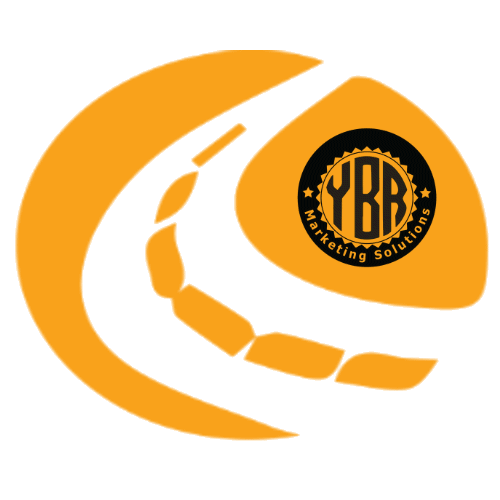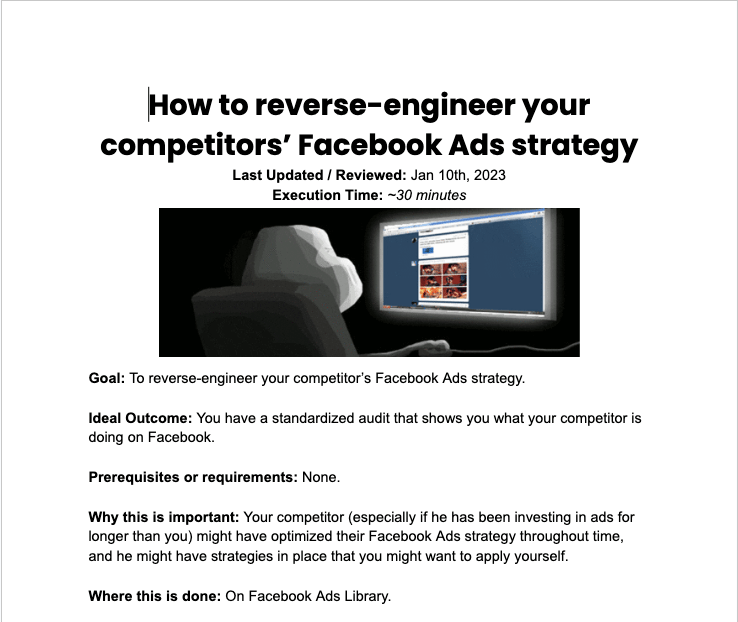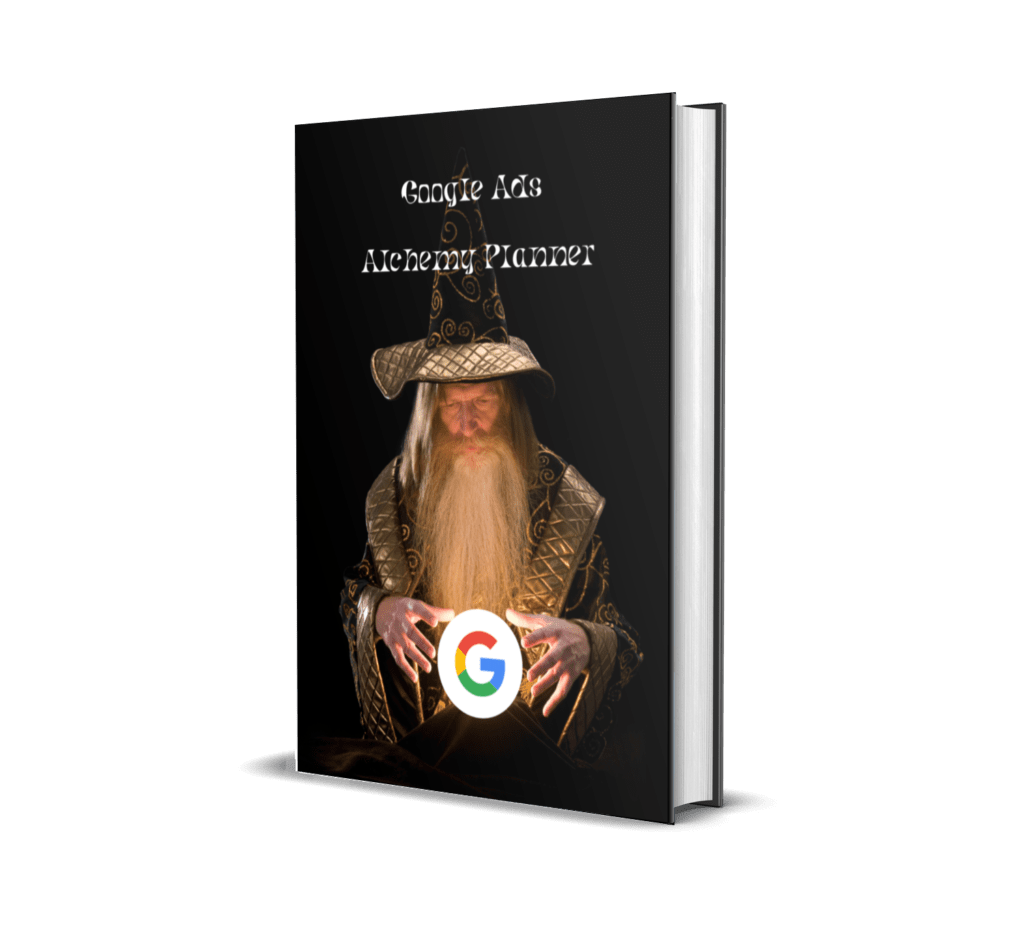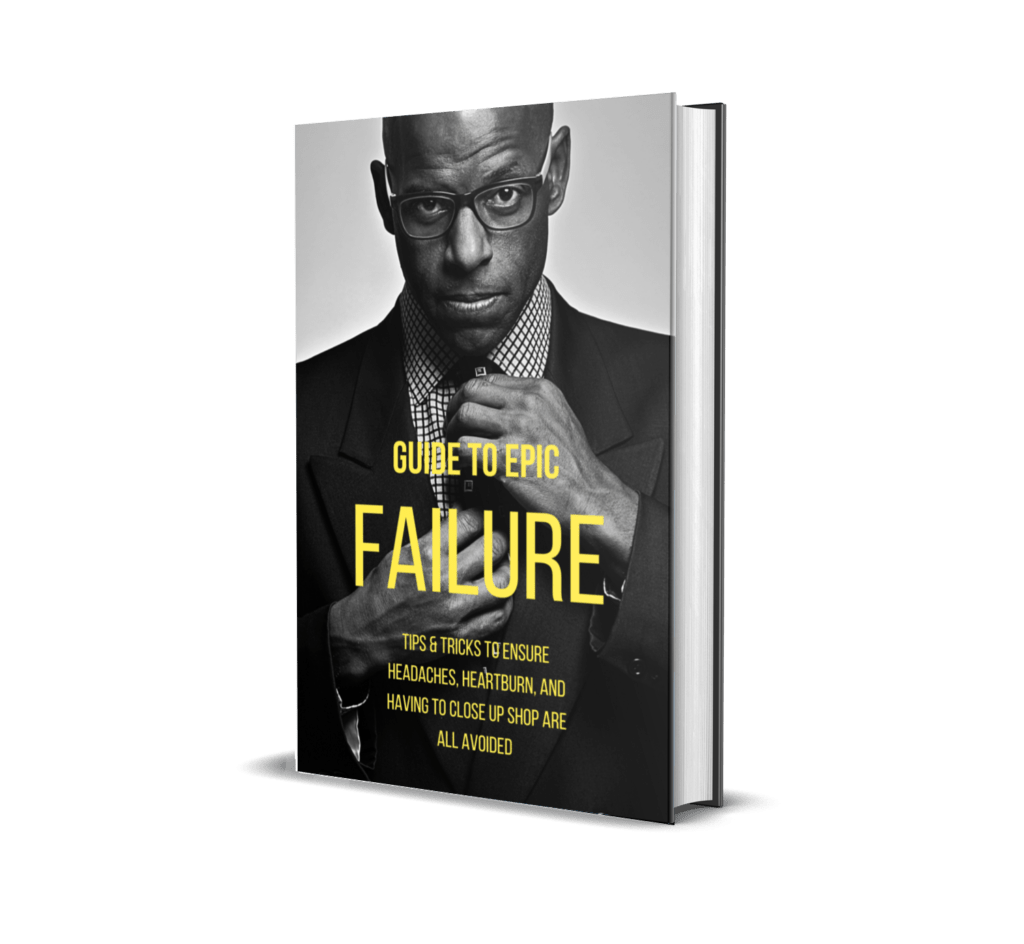What is SEO marketing?
SEO stands for search engine optimization, which is the practice of increasing the amount of visitors to a website by ranking higher in search results.
Search engines like Google and Bing use robots to crawl the internet, looking at websites to determine how they should rank them in their search results. SEO marketing is the process of improving a website’s content and code so that it ranks as high as possible in these searches.
When beginning an SEO campaign, marketers need to consider how people search for information online and what search terms they might use when looking for your products or services. More and more consumers are using longer phrases called long-tail keywords when searching online. For example, someone trying to buy a laptop might type “best laptops under $500” into Google rather than simply “laptop.”
Marketers then optimize the website’s content and technical components, such as image tags and headers, so that these keywords appear throughout different parts of the site. This encourages Google’s algorithms to rank that website higher in search results for those keywords. The process is ongoing because what works today may not work tomorrow—search engines are constantly updating their algorithms to provide users with better results.
What is local SEO? What are the benefits of local SEO?
The term local SEO generally refers to the optimization of online marketing campaigns for small, local businesses. It’s a strategy for achieving higher organic rankings for relevant search terms that comes with numerous benefits. First, more traffic can result in more revenue as a result of superior organic ranking within search engine results. On top of that, local SEO allows businesses to target nearby audiences and offers increased trust among potential customers.
How much should I pay for SEO in 2023?
Your SEO cost will depend on the level of support you need and the size of your business. If you’re just starting out, you might only need one or two people to help you with SEO. On the other hand, if you’re an established company with lots of customers, it might make sense to hire an entire team.
The average SEO cost is $1200 per month. The cheapest SEO packages we offer start at $650/month and go up to $6000/month for larger companies with more complex needs, so there’s something for every budget! For example, if you’re looking for local search engine optimization services our agency charges $650-$2000 per month depending on how competitive your market is from both an organic and paid perspective.
Do you think SEO is still a valid way to get traffic to your website?
SEO, or search engine optimization strategies, are tactics designed to improve your website ranking and visibility on search engine results pages (SERPs). When executed correctly, SEO can be a very effective way to increase organic traffic without having to pay for ads.
SEO is a proven and cost effective marketing strategy, which enables companies to build quality and relevant links to their website. Over time these links can help non-brand aware consumers find your brand, driving more traffic to your site. There are many methods of SEO in order to effectively grow links, such as on-site optimization, quality link building, or social media optimization and promotion.
How many headings in the article should I put the keywords?
Well, it depends on the article. For example, if you are writing a short article about how to build a bookshelf level and put in place, there is no need to put too much headings. The reader will be able to understand what you are talking about quickly. However, if you are writing a longer article on how to build an office building or a hospital, we suggest that you use more than 2 or 3 headings. Why? Each section within the main article should be relatively independent from other sections, so that each heading can incorporate the keywords well.
How can I create backlinks for free in 2023?
One of the best ways to create backlinks for free in 2023 is by participating in online communities and forums. Share your knowledge, help others, and you’ll be rewarded with free backlinks.
But remember: creating backlinks for free on a forum can be a time-consuming process if done incorrectly.
What is a good SEO score out of 100? How can I check my website SEO status?
The first thing to know is that there is no such thing as a universal “perfect” score out of 100 when it comes to SEO. In fact, there may be no such thing as a perfect score at all. What matters most is increasing the number of people who visit your site and converting them into paying customers. The higher you can get that number without sacrificing your other goals, the better you will be able to rank in search results.
There are a few different ways to check your website SEO status:
Can deleting posts hurt SEO?
Yes, deleting posts can hurt SEO.
SEO is short for search engine optimization. It’s the art and science of making your website more visible to search engines by targeting keywords, producing quality content, and building backlinks (linking your site to other sites with similar content). When you delete a post or page, it becomes inaccessible to the search engine crawlers that visit your site. When they can’t access the post or page because it’s gone, they alert Google that there’s a broken link on your site. That negatively impacts your SEO score.
The best way to avoid this is to make sure that any posts or pages you want deleted are redirected to another page on your website through a 301 permanent redirect. You can manage redirects in the WordPress admin panel by going to Tools > Redirection and adding the URL of the post or page you’re removing from your site along with the new URL you want it redirected to.
Is it possible to rank #1 for competing keywords in a week?
What if I told you that you could rank #1 for your desired keyword in a week? Is it possible?
While it’s not impossible to rank #1 on Google in a week, we should first discuss what this means. Google is the most widely used search engine in the world, accounting for about 90% of all searches. For this reason, “rank #1 on Google” can be taken to mean “appear at the top of the first page of results when someone searches for your keyword.”
This is difficult because Google changes its algorithms frequently, and competitors are always updating their content and staying competitive. In fact, according to Backlinko’s study of 1 million Google search results, it takes an average of 3.8 months for a given page to reach the top 10 search result positions for a specific keyword.
While there are ways to speed up this process—such as through high-quality content and well-placed backlinks—nothing can guarantee ranking #1 on a search engine in just one week.
A lot of factors go into where you land on search engines (including things such as your geographic location, what device you’re using, whether or not you’re logged into your account, etc.), so it would be nearly impossible to get ranked in such a short space of time.
How can I find the right keyword?
The most important part of finding the right keyword is to understand what it is you want to rank for. Do you want to come up in the search results when someone searches for “leather jackets”? Or do you want to rank for “leather jackets in Denver”?
Think about where you want to rank, and try searching for it yourself. What results show up? If it’s a local business, does Google Maps dominate the results? How does your competition appear? What are they doing, and how can you do better?
Once you have a sense of what your goal is, it’s time to start doing research. Use all of the available tools: Google’s Keyword Planner in Google Ads, Moz’s Keyword Explorer, Ahrefs’ Keyword Explorer, Ubersuggest or Rank Tracker—the list goes on! The more information you can collect about keywords, particularly their search volume and difficulty, the better prepared you’ll be to select a keyword that perfect keyword!
When should long-tail or short-tail keywords be used to optimize SEO?
Long-tail and short-tail keywords are used to optimize SEO in different ways.
Long-tail keywords are used for more specific searches. For example: “blue down coat with hood” is a long-tail keyword phrase that indicates the searcher is looking for a very specific type of product. These can be particularly useful when you don’t have a high search volume for your product, or if you have a lot of competition. It’s easier to rank highly on a long-tail keyword search because there won’t be as much competition, and by targeting your audience more directly, you’re likely to receive higher quality site traffic.
Short-tail keywords are used for general searches. For example: “coat” is a short-tail keyword that could refer to any kind of coat, so it’s much less likely to convert into sales than the long-tail keyword phrase “blue down coat with hood.” However, short-tail keywords can bring in a lot of traffic and can be useful if you have products that are relevant to lots of different kinds of searches.
How do you select keywords and rank high in a search engine?
Developing a list of keywords that search engines can use to find your site is an essential part of your online marketing strategy. But what exactly are keywords? They’re the terms that customers type into search engines when they look for goods and services. When you research, select, and use keywords properly, you’ll not only increase your visibility on the web, but you’ll also drive more targeted traffic to your site—people who may just turn into new customers.
Here’s how to select keywords that will help you rank high in search results:
-Step 1: Research and analyze. Research other sites in your industry to see what keywords they’ve chosen. Also evaluate how relevant those keywords are to your business. If you sell snowboards, but other sites in your industry use the keyword “skis,” you won’t get much traffic if you choose this term yourself.
-Step 2: Use tools like Google’s AdWords Keyword Planner tool to choose terms that will be most effective at getting you ranked high in search results. You can also try WordStream’s Free Keyword Tool.
-Step 3: Create a plan for implementing them in various areas of your site, including URLs, page titles, headings, content, meta descriptions, and images
In order to rank well in a search engine, you need to know how to select the right keywords. You should select keywords based on their popularity and relevancy; ideally, they should be popular with consumers and relevant to your company’s products or services.
A good keyword is one that potential customers are actively searching for in order to find products like yours.
You can also improve your ranking by making sure that all of your website’s pages have content using relevant, high-performing keywords. You want every page of your site to be linked with a relevant keyword so that search engines can understand what each page is about and rank it accordingly.
Why are SERP features important?
SERP’s is an acronym of Search Engine Results Page. SERP features control what parts of your website appear in the search result, which reduces user clicks to other sites or competitors. They also improve the user experience by giving them a quick snapshot of an answer, rather than forcing them to click through multiple links to find what they want.
SERP features are a vital part of search engine optimization. The most common SERP features currently in use include featured snippets, image packs, local packs, and ads. Each type of SERP feature has its own strengths and weaknesses for the user, and each one is treated differently by the search engine.
They are important because they can add value to your site. The more SERP features you have on your site, the more information Google has about your website.
Your site has different types of content that Google can use for each SERP feature. It could be a blog post or an article that your company wrote, or it could be something from another website that you think can help with your business.
How do you target SERP features?
If you want to improve your visibility in search engines, you need to make sure that you’re targeting SERP features.
SERP features include:
– Featured snippets (a box at the very top of the SERP that contains information related to the user’s search)
– Knowledge panels (informational panels on the right side of the page)
– Maps (maps and listings of local businesses)
– Top stories (news articles listed at the top of the page)
– Image packs (images from around the internet related to your query)
– Video packs (videos from around the internet related to your query)
How do you get these featured spots?
You can target SERP features by using schema markup on your website. Schema is a language that helps Google and other search engines understand what parts of your web page are important.
This type of mark-up can help you to appear in SERP features such as Knowledge Graphs, carousels, top stories, and more.
How do I find low competition keywords for my new channel?
FREE YouTube Keyword Research tool
When you’re launching a new channel, you have to make sure you know what keywords to target. If you just throw up your content and start posting, you risk getting buried in the sea of YouTube competitors. So, how do you find the low competition keywords that will help your videos stand out?
Now, there are two ways to approach this:
The first is to look for what’s already popular on YouTube. Use TubeBuddy’s keyword finder tool to search for any top-performing videos. Look at their titles and descriptions and see what they’re doing differently from other videos in the same niche.
The other option is to do a little digging—literally into Google Keyword Planner—and find out what’s already popular with people searching for content on YouTube. You can also try looking at your own website analytics to see what people are searching for on your site that sends them over to YouTube. Once you’ve found some keywords, then it’s time to optimize!
How do you optimize your content for SEO and social media marketing?
Optimizing content for Google, and social media has become a key component of any social media marketing strategy. In order to effectively utilize the three platforms and bring in more traffic, businesses need to understand how they work and how to plug their content into them.
Optimize your content for Google
Google is the largest search engine in the world, so it’s important that your website is indexed by Google’s search algorithm. Content optimized for Google can be found using relevant keywords or phrases. Include your keywords in your title tag and meta description to help Google index your page for those terms. You should also optimize your webpage for mobile devices, as most Google searches are performed on mobile devices.
Follow these tips to optimize your content for Google:
* Make sure you have original and unique content on your website
* Make sure that you have a sitemap on your site that tells Google where all of the pages on your site are located (you can make one with our sitemap generator!)
* Make sure that you include relevant keywords in the page’s Title Tag and Meta Description tag
* Create quality backlinks to increase external traffic to specific pages on your website
Optimize your content for social media
Social media marketing is a rapidly-changing industry, and staying on top of the latest trends and tools can be challenging for most companies. Here are some tips for keeping your social media marketing up to date:
1. When you’re deciding on the type of content to post, keep in mind that certain types of posts tend to perform better than others. For instance, videos, photos with text overlay, and live streaming tend to get the best results.
2. When you’re deciding which social media platform to post on, remember that each platform has a different audience and purpose. For example, Facebook tends to have more family and friend connections, while Twitter tends to have more professional connections.
3. When you’re choosing when to post, remember that you do not want to post too frequently or at odd hours; it’s best to post during peak hours between 10am and 5pm.
4. When you’re determining how often you should be posting new content, keep in mind that it’s best to post about once a week for each social media page that you maintain; this will allow your audience to see new content several times a month rather than having them view the same content multiple times in one day.
Is it worth putting time into SEO for Bing if you’re already optimizing SEO for Google?
If you’ve optimized your SEO for Google, do you need to put time into Bing?
Some businesses are worried that they don’t have the resources to optimize their SEO for Bing. After all, Bing is much smaller than Google. That’s true: Bing doesn’t get as many search queries as Google does. However, if you’re already optimizing your SEO for Google, it’s worth putting some time into Bing optimization as well.
Here’s why:
The purpose of SEO is to help people find your product or service. If someone searches for a keyword on Google and your site isn’t showing up in the top 10 results, they’re not going to be able to find you. But if they search that same keyword on Bing and your site ranks #1-3, they’ll see your site and be able to click through to get the product or service they want. Even though less people search on Bing than on Google, it’s still important to make sure your site shows up in top results for both search engines!
Bing for Business is a free service that allows you to manage your business listing data on Bing.com and sync it with your Google My Business account.
How do I start a Bing for Business account and sync it with Google My Business?
If you have already registered your business on Google My Business, you can connect your accounts and start managing your listings on Bing.com immediately.
The first step is to sign up for a Bing for Business account here .
Once you have signed up, please follow the steps below to connect your Bing for Business account with Google My Business:
– Log in to the Bing for Business portal and go to the Manage Organization page.
– Click on “Add an organization” and enter the email address associated with your Google My Business profile.
– Follow the instructions in the email sent to you by Microsoft.
– When asked, enter your password associated with Google My Business.
After entering your password, you will see a message that says “Congratulations! Your Bing for Business organization was successfully connected to this Google My Business account.”
How important is keyword research when it comes to search engine optimization (SEO)?
Keyword research is a very important component of search engine optimization (SEO). Search engines aim to deliver relevant results to their users, and keywords are often the best way for them to understand what a page is about.
When you’re performing keyword research, you’re looking for high-volume words that people might use when they’re searching for your product or service. These high-volume keywords are often very competitive and difficult to rank on the first page of Google for. However, there’s an entire spectrum of words from “very specific” to “very general” that your customers might use when searching for your product. By focusing on lower-volume but more specific keywords, you can avoid the fierce competition at the top of the SERPs (search engine result pages) and still get traffic from your target audience.
When you do keyword research, you’re looking for words and phrases that tons of people type into search engines like Google, but that don’t have a ton of competition. You want to find those long-tail keywords—the phrases that are specific enough that they are only searched for occasionally, but which have a high conversion rate because when someone does search for them, they’re ready to buy something. A long-tail keyword is a phrase that contains between three and five words, like “how to find a job after college.” It’s more specific than shorter keywords like “jobs” or “college.” Long-tail keywords are better because they’ll bring in more targeted traffic that’s likely to convert into sales or
As a result, long-tailed keywords help sites appear more frequently in searches without driving up their rates, making them an excellent choice for small businesses on a budget who want to maximize their visibility within their industry without going bankrupt trying to do so.
Free Professional Standard “How To” Keyword Research SOP
Do upper case or lower letters as keywords affect search engine optimization?
There is no difference in how search engines, like Google, Bing, or DuckDuckGo, regard upper- or lowercase letters when indexing and ranking results.
Search engines use “normalization” to convert all terms into lowercase when they index the page. This means that it doesn’t matter what case you use in the URL or title tag—it’s all converted to lowercase.
Therefore, there is no reason to worry about how you capitalize your keywords in web pages and links—they won’t affect your search engine optimization (SEO).
However, if you want to be consistent in your own website’s URLs, it’s a good idea to pick one format and stick with it for all of them.
How does a snippet work?
A snippet is a short piece of text, usually between 1 and 4 sentences long, that can be used for many different purposes. Many companies use them to increase their SEO (search engine optimization). They are aware that Google gives higher rankings to websites that have a lot of content, and snippets help them create more content without having to write an entire article or blog post.
Snippets can help with a variety of purposes! For example, they can be used as a store description on Etsy or the ‘About Us’ section of your webpage, or as an email introduction when you’re reaching out to potential clients.
There you have it, not an exhaustive list but they are the most asked about SEO questions we get around here..
If you’re looking for more answers regarding SEO, we are only too happy to help. We have comprehensive SEO plans for any requirement you may have.
Or, if you just want some free advice, check out our SOPs (standard operating procedures).
Dedicated To Your Marketing Success
John