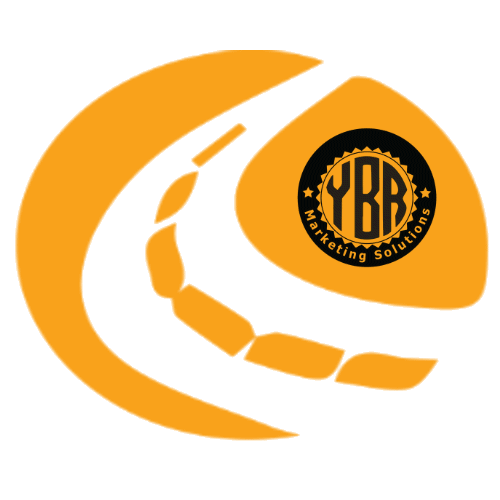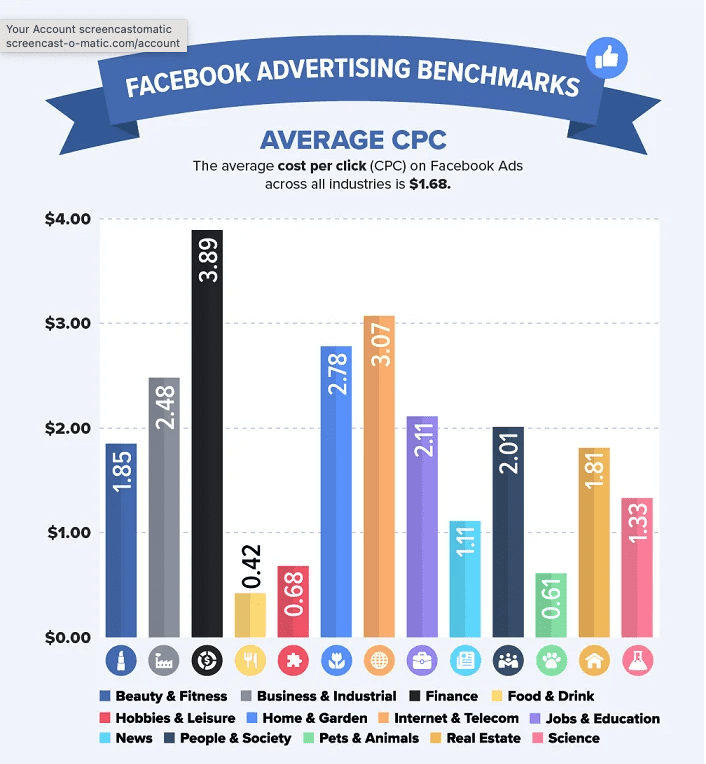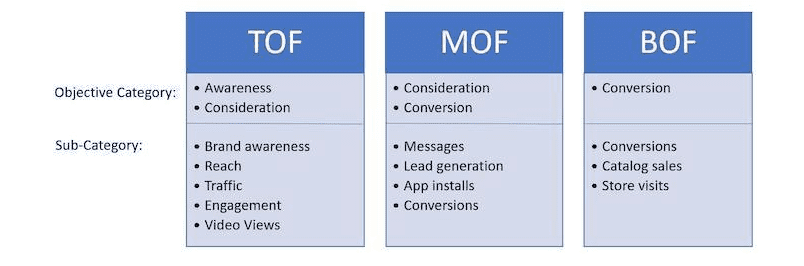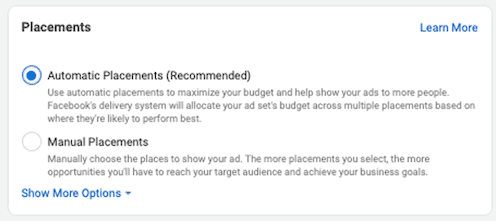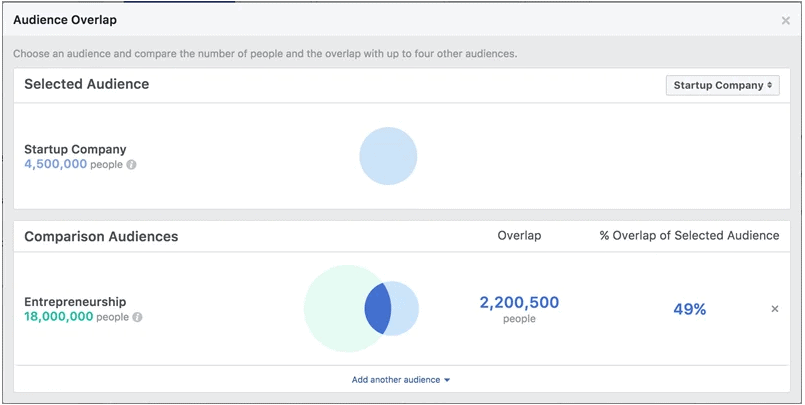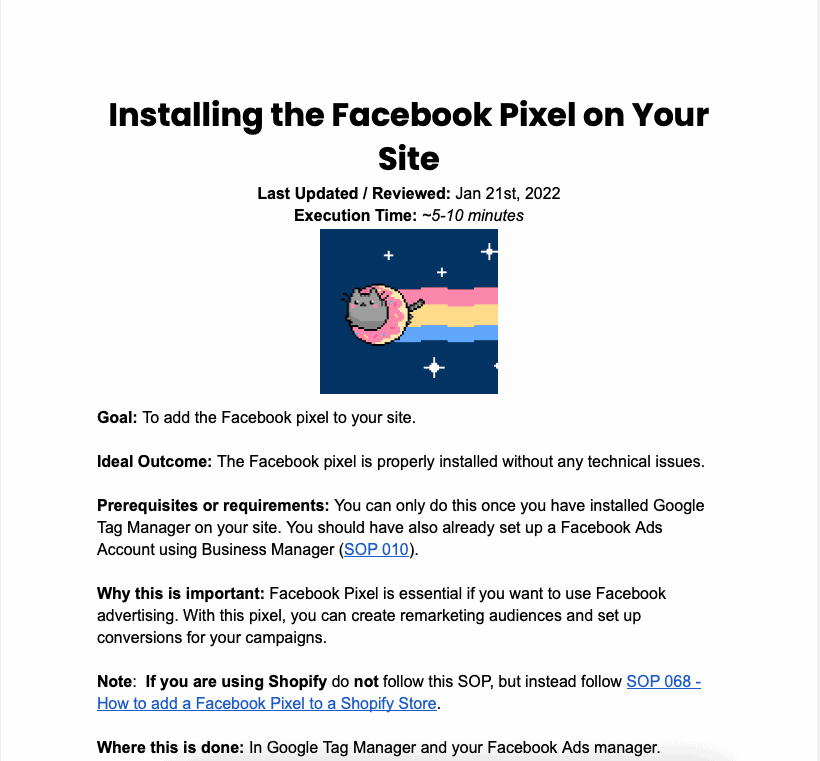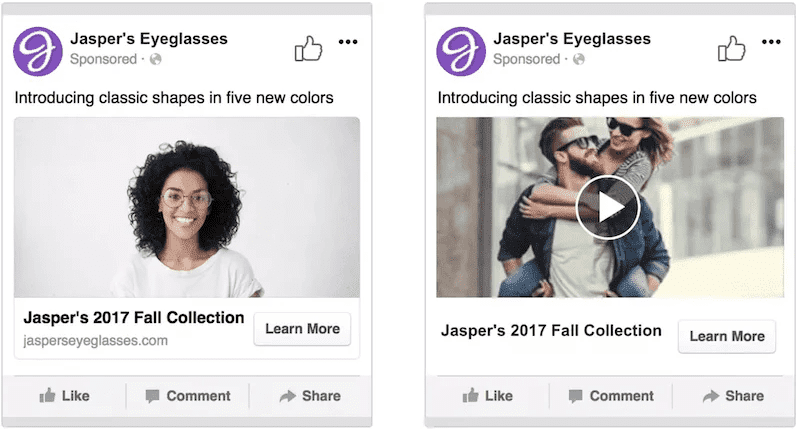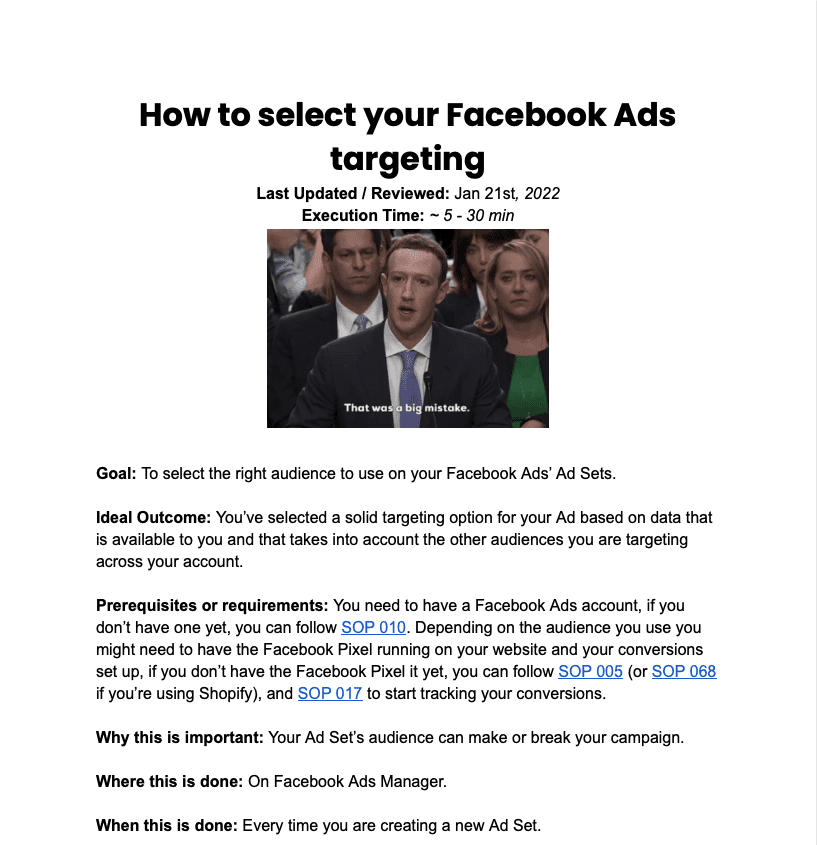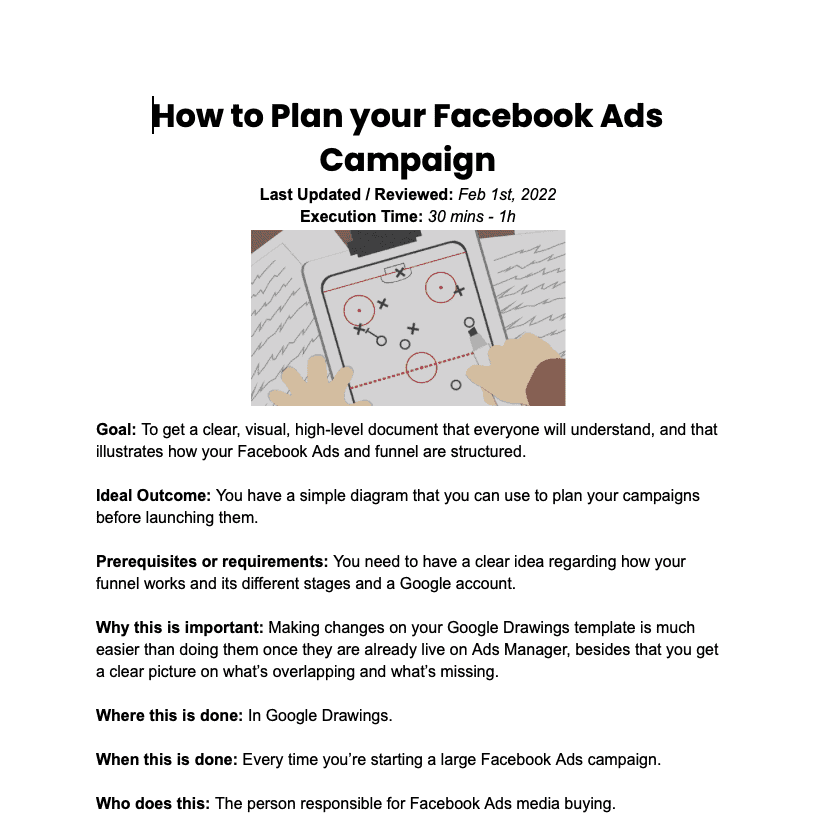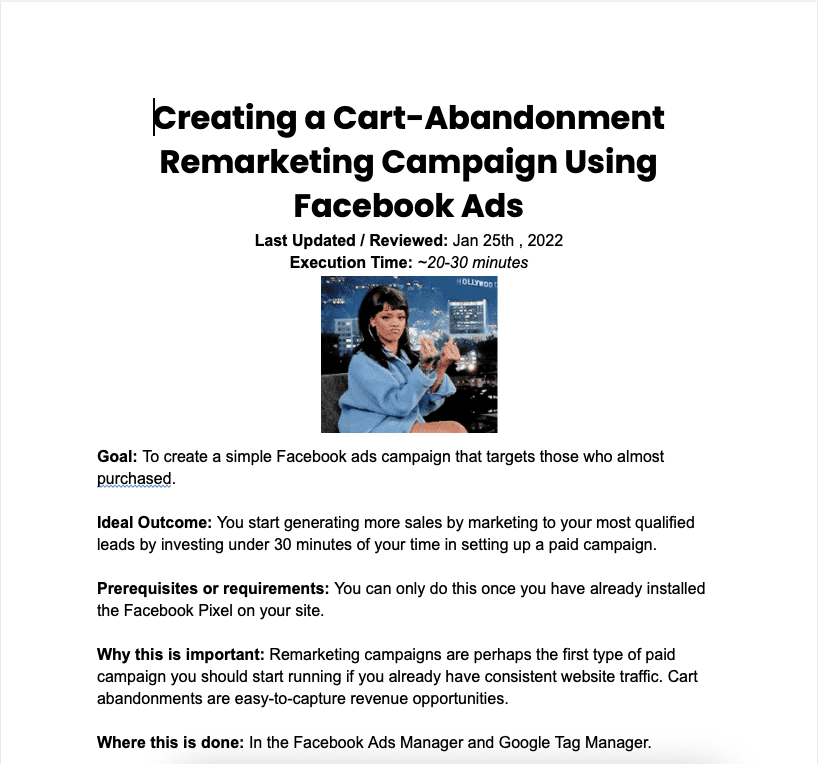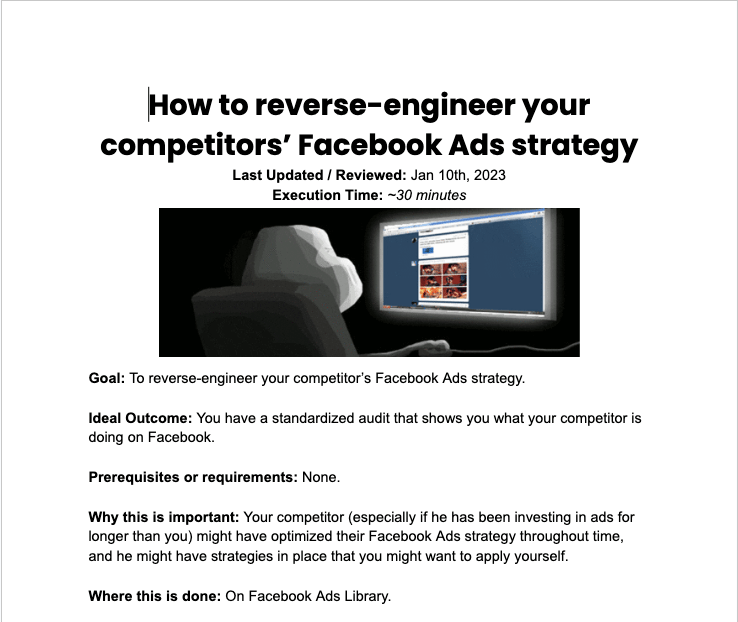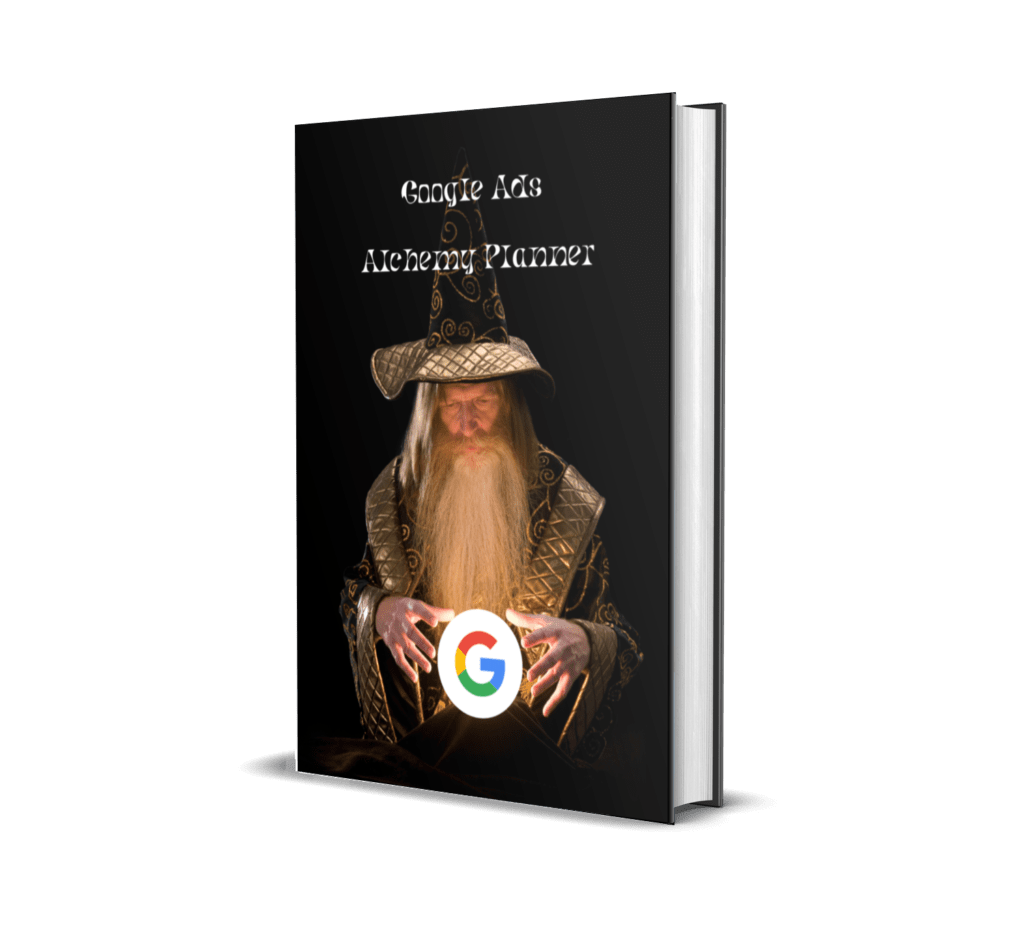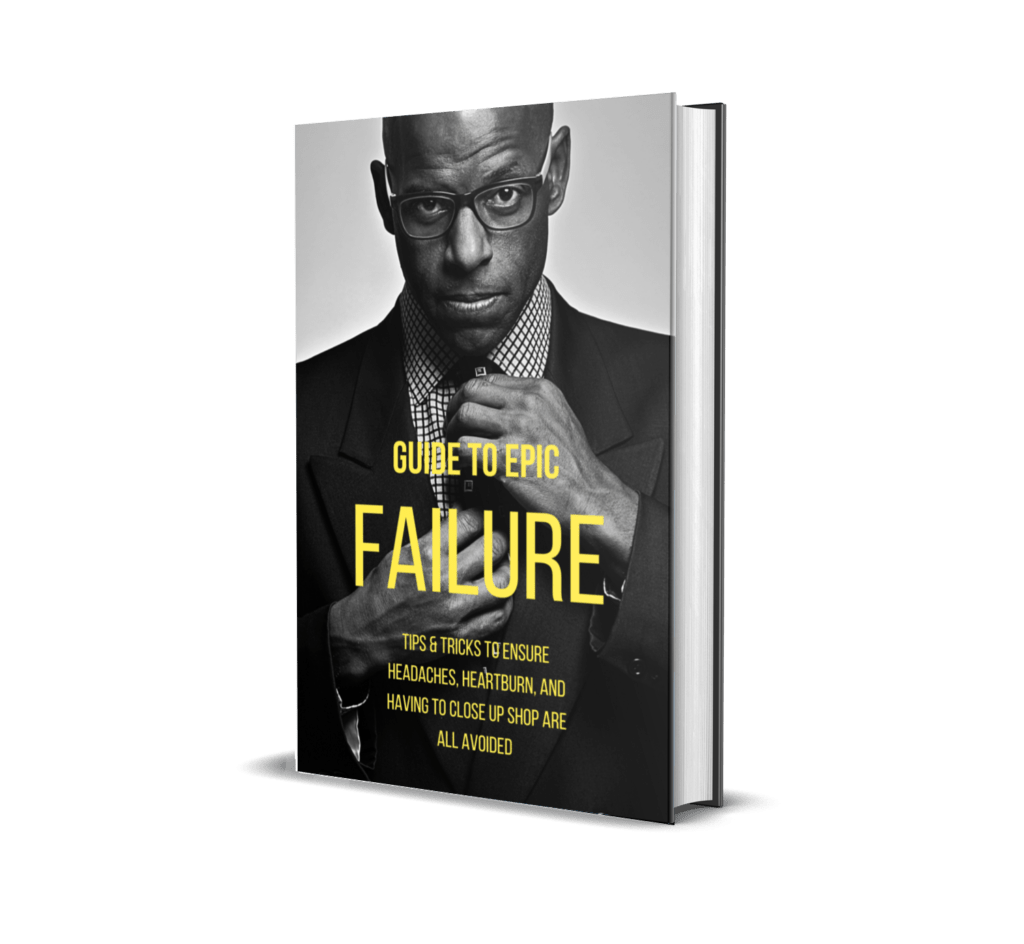Marketing FAQs
- What are the four types of digital marketing online?
- What is Social Media Marketing?
- What is Social Media Optimisation? (SMO)
- What is Search Engine Optimisation? (SEO)
- What is Pay-Per Click Advertising (PPC)
- What is a paid strategy?
- What is CPA marketing?
- What is Cost-Per Click Advertising (CPC)
When it comes to digital marketing, there are four main types:
Social Media Marketing (SMM)
Social Media Optimization (SMO)
Search Engine Optimization (SEO)
Pay-Per Click Advertising (PPC)
Social media marketing (SMM) is a way for businesses to connect with their customers, potential customers, and partners through social media platforms. SMM is a type of digital marketing that uses social media platforms to market a product or service.
The purpose of SMM is to increase brand awareness and generate leads by encouraging people who visit your social media pages to engage with your brand by liking your posts, commenting on them, or sharing them with their friends on Facebook or Twitter.
SMM can help you create buzz about your products, services, and events before they happen so that people who may be interested in what you have to offer know about it ahead of time. It also allows you to respond quickly to customer feedback or concerns so that you can address problems as soon as possible and build trust among current and potential customers.
Social media optimisation (SMO) is a strategy for increasing the visibility of a website or brand on social media. It involves creating content that is shared across different platforms, such as Facebook, Twitter, Instagram and LinkedIn.
A good SMO campaign will increase the number of followers of your pages, which can then drive traffic to your website and boost conversions.
Search Engine Optimisation (SEO) is the process of increasing your website’s ranking in search engine results pages (SERPs) through organic search engine results. It’s a marketing technique that helps you to improve your website’s visibility on search engines, like Google.
There are many factors that contribute to SEO, including your content and how well it’s written, the keywords used in your content, and the number of backlinks pointing to your site from other sites.
In order to rank well in search engines, you need to understand how they work and what they’re looking for when they crawl the web. If you want to get ranked high on Google or Bing, then you’ll need quality content that people want to read – but also keywords related to your niche which people are searching for online right now!
Pay-per-click advertising (PPC) is a type of paid advertising on the internet that costs you only when someone clicks on your ad.
It’s an incredibly effective way to get your ads in front of people who are actively looking for what you’re offering.
PPC ads can be placed on search engines, social media platforms, and other websites where users are actively searching for something related to what you’re selling.
You can set a budget for your PPC campaign so that you don’t spend more than you want to.
The best part? If someone clicks on your ad but isn’t interested in what you’re selling, they won’t cost you anything!
A paid strategy is a strategy that involves the use of paid advertising, rather than organic traffic (which is unpaid), to drive traffic to your site.
CPA, or Cost Per Action, is a type of marketing that compensates a business for the direct results of running an ad. For example, say you own a pizza parlor, and you run an ad on Google telling people to come and buy your pizzas online. If one customer buys a pizza online as the result of seeing your ad, then you get paid for that sale. The specific dollar amount you can receive depends on what kind of action the ad was intended to drive.
This type of marketing is great for businesses who are just starting out and don’t have much money to spend, because it only costs money when you have sales. And who doesn’t want that?
CPA marketing is a type of pay-per-action advertising, where an advertiser pays only when a person takes a particular action. The advertiser doesn’t pay unless that action is performed, so CPA marketing is sometimes used to refer to cost per acquisition or cost per lead.
This type of conversion-based marketing has been around for more than a decade, and it’s gaining popularity in online advertising as older methods of online marketing like pay-per-click are becoming less effective.
Cost-Per Click (CPC) advertising is a method of advertising that allows advertisers to pay for each time a user clicks on their ad. This type of advertising is very common in the internet industry, and it is used by many companies who want to promote their products and services.
CPC is one of the most popular forms of online advertising. It has been around for many years and has proven to be very effective at helping companies advertise their products. In fact, more than 80% of all online searches are done using this method.
The main advantage of CPC advertising is that you only pay when someone clicks on your ad and goes through to your website or landing page. This means that you only pay if there’s an interest in what you have to offer!
- Does my business need to advertise?
- How much should a business spend on advertising?
- Which PPC metrics should you focus on?
- How do you test a PPC campaign?
Do you want to grow your business? If the answer is “yes,” then you need to advertise.
Advertising is the best way to get your business in front of the right people at the right time. When you advertise, you are able to control how and when potential customers reach out to you and make sure that your message is getting across to them.
If you’re looking for a quick and easy way to scale your business, then advertising is it. You can set up an ad in as little as a day and start getting results immediately—all without having to spend a ton of money or get bogged down in complicated strategies. It’s no secret that advertising has been around for centuries—it’s tried-and-true!
In fact, most successful businesses today have invested heavily in advertising. It’s not just about getting the word out there; advertising can help build awareness for your brand, reach new customers, and keep existing customers coming back again and again.
How much should a business spend on advertising?
According to the American Association of Advertising Agencies, businesses spend between 0.5% and 2.5% of their revenue on ads. This number represents a good starting point for smaller companies, and a reasonable upper limit for mid-sized companies with more established client bases.
A company’s industry can also have an effect on their advertising budget. For example, many businesses in the retail sector spend at least 1% of their revenue on advertising, whereas businesses in the services sector typically spend less than 1%.
It is a common misconception that you should be focusing on one or two metrics when setting up your PPC account. However, a more effective approach is to look at all of the metrics and adjust your strategy based on what you find.
Typical metrics that people focus on are:
#1: Cost per conversion: This is how much it costs for every single person who buys from you.
#2: Cost per click: This is how much it costs for every single person who clicks on your ads.
#3: Conversion rate: How many people who click on your ad end up making a purchase at your site.
#4: Click through rate (CTR): This is how many times a person clicks on your ad after seeing it.
These metrics are important, but they’re not enough to tell the whole story. You should also look at things like:
#5: Average order value (AOV): Average amount spent by someone who buys from you, including shipping costs and taxes.
#6: Sales velocity Total number of sales divided by the total number of impressions your ads have received in the past month.
#7: Customer retention rate Number of returning customers divided by the number of new customers in the past month
Testing a PPC campaign is a multi-step process that involves both qualitative and quantitative analysis.
First, you need to analyze the effectiveness of your ad copy. To do this, you need to track how many people click on your ads. You can do this by using Google Analytics to see how many visitors come from each ad.
Next, you should examine the quality of those clicks. You want to make sure that the people who click on your ads are qualified leads—the kind of people who are likely to buy what you’re selling in your ads. This will help you determine if you need to tweak your ad copy or target audience.
Finally, once you’ve determined that your ad copy is effective and that it’s bringing in qualified leads, it’s time to analyze the effectiveness of your landing pages. You can do this by measuring how many people actually convert on those landing pages (i.e., purchase something).
- What are the monthly costs associated with using Google Ads to help grow your business?
- What is the difference between conversions and all conversions in Google Ads?
- What happens if your Google Ad account is suspended?
Google Ads charges you for your ads on a pay-per-click (PPC) basis. That means that you don’t pay anything until someone clicks on your ad—and then you’ll be charged the amount determined by what you’re bidding.
So, if you bid $5 on a certain keyword, and someone searches for that keyword and clicks on your ad, you’ll be charged $5. If no one clicks on your ad, then it won’t cost you anything at all—so there’s really no risk in trying.
You can also set a daily budget for how much you want to spend each day on Google Ads. This means that if anyone ever clicks your ad, the total of all those clicks will never exceed your daily limit. So, if your daily budget is $10, and someone clicks on your ad 15 times in one day, then you’ll only be charged $10—not the total amount of all 15 clicks.
This approach allows you to maintain control over how much money is being spent each day on Google Ads for your business.
The difference between conversions and all conversions in Google Ads is that the former refers to the specific number of conversions you have, while the latter refers to the total number of conversions that have occurred when using your ad.
In other words, if you run an ad for a week and get 10 conversions, but one of those people also buys a product from your website on a different day, then you’ll see “10” in your conversion column, but if you look at all conversions (and you click on the “All Conversions” tab), you’ll see that there were 11 total conversions. This is because Google takes into account all of these extra purchases when determining all conversions.
If your Google Ad account is suspended, it means that Google has found that you have violated one of their policies.
Google can suspend an entire account or just certain parts of it. They will tell you which part or parts are suspended. You can find out more about this in the suspension notice they send to your registered email address. You can also find it in your account by following these steps:
1. Sign in to your Google Ads account at ads.google.com.
2. In the page menu on the left, click Settings.
3. Click Account access under “Account settings.”
4. Click Suspensions to see the details of the suspension, including a link to the policy that was violated and how long the suspension will last.
5. Review the information about why your account was suspended, then click Request review if you think your suspension was a mistake and would like to appeal it (this option will only be available if you haven’t requested a review yet).
6. If you think that your ad was incorrectly disapproved for violating our advertising policies, click Appeal an approval decision in the same section.
- How can I create content that attracts traffic and leads to conversion?
- My website has a good design, but 72% of visitors leave after seeing my landing page. Why?
- How can I make a product different from the products offered by your would-be competitor?
- Do digital marketing tools help make digital marketing tasks easier?
- What is the best content marketing strategy to optimize your videos?
- What are the differences between web content that’s designed to rank vs. content that is written to be read?
- What should be included in a digital ad?
If you want to create content that attracts traffic and leads to conversion, your main focus should be on the results of your service or product.
Customers don’t care about the features that make up your service or product—they care about what it will do for them. So don’t waste time talking about how great your service or product is, dive right in to what it can do for your customers.
I can’t tell you how many times I’ve been asked that question.
It’s a good design, and it’s probably got a lot of great features, but if your visitors are leaving after they see your landing page, you’re not going to get anywhere. The best way to fix this problem is to make sure that your landing page is clear and concise. If you have too much information on the page or too many images, then you’ll scare people off before they even get a chance to see what your site has to offer.
The first thing you should do is look at what other companies in your industry are doing in terms of their landing pages. This will give you an idea of what works and what doesn’t work when it comes to getting people interested in visiting your site. Then take some time tweaking your own landing page so that it matches up with these examples as closely as possible.
The most important thing to do it conduct a competitor analysis and see where there is a gap you could fill in the market with your product.
You can make your product different from your competitors’ in a variety of ways, including:
– Price: Make yours cheaper or more expensive than theirs.
– Quality: Make yours better or worse than theirs.
– Distribution: Make yours available to a wider audience than theirs is, or vice versa.
– Positioning: where you want your product to be positioned in the market, ie whether it be a high end product or be exclusive..
Digital marketing tools are a boon for the marketers in this digital age. With such tools, the marketers can automate their routine tasks and give more time to their creative side. Digital marketing tools have made it possible to remove all the repetitive tasks from the shoulders of the marketers so that they can focus on creating strategies and implementing them in a better way.
Digital marketing tools help in saving a lot of time of the marketers as they help them to do analytics and create reports about their marketing campaigns. They also help them in doing SEO, social media management, content creation, and other digital marketing activities easily.
With these tools, the marketers don’t need to worry about what is happening with their campaign as these tools will keep them updated about every single thing that takes place within their campaign.
To optimize your videos, you need to leverage your SEO efforts in tandem with your video marketing strategy. Here are some things you can do:
* Make sure your videos are optimized for the keywords you want to rank for by including keywords in the title, description, and tags.
* Include a call-to-action on the first frame of your video and in the description so that people know how to interact with the content.
* Embed links to relevant pages on your website on all sites where the video is posted, as well as include links in the video’s description. This will help drive traffic back to your site.
* Your videos should be optimized for mobile devices so that they’re easily accessible from anywhere at any time, even if someone doesn’t have an internet connection (like when they’re on an airplane). Make sure they’re also easy to share with others via email or social media platforms like Facebook and Instagram.
* Create playlists of related video content so viewers can watch more than one piece of content at a time without having to navigate away from their current location.
There are many differences between web content designed to rank and content that is written to be read. The most important difference is that the content designed to rank focuses on keywords and keyword density, while the content designed for reading is written for a reader’s interests and comprehension.
Keyword density refers to how many times a keyword or phrase appears on a page in relation to how many total words are on that page. This is an important metric because search engines like Google use it as an indication of how relevant a website is related to a search term. So, if you want your website to rank high in Google results, you’d want it to have high keyword density—but if you just want people who come across your site to be able to understand what you’re saying, then having high keyword density might not be the best way to go about it.
In order to write content that’s meant for reading rather than ranking, here are some tips:
1) Use long sentences with few commas
2) Use short paragraphs instead of one big paragraph (you can also use bullet points or numbered lists instead)
3) Don’t use complex words.
Digital ads can be a powerful way to reach your customers and potential customers. The key is knowing what to include and what not to include.
Here are some tips:
-Be concise. Your potential customer is busy and they don’t want to spend too much time reading a bunch of text. Make sure the copy is brief, but also covers all the important points you want to make.
-Use images that are relevant, eye-catching, and convey a message about your product or service. You want people looking at your ad on social media or in an email newsletter to know immediately what it’s about without having to scroll down or read a lot of text first.
-Make sure it’s clear how people can get in touch with you if they have questions about what you’re offering (or if they just want more information).
- How do companies capture value from the industry cloud?
- In Pricing strategy, why pricing structure are often difficult to maintain?
- Are there better alternatives to Google and Facebook ads?
- What is better SEO or Digital Marketing?
It is important for companies to understand how the industry cloud can be used to capture value. The cloud allows organizations to create a business model that is more flexible, agile, and innovative; however, this requires a different approach to IT management.
The first step in capturing value from the industry cloud is to realize that you have access to a wide range of resources. In addition to storing your data in the cloud, you have access to other applications that can be used for business purposes. This will allow you to take advantage of many different types of technologies without having to buy them or maintain them on-site.
The second step is recognizing the benefits of using software-as-a-service (SaaS). This type of service allows organizations to focus on their core business rather than on managing technology infrastructure or maintaining software licenses. By using SaaS products, companies have more control over their data because they can access it whenever they want without needing any additional hardware or software installations at all!
Pricing structure is often difficult to maintain because of the need to constantly change it as the business and its products change.
If a company chooses to use a fixed pricing structure, they may find that they are stuck with an outdated price point that could be costing them money or not generating enough revenue.
For example, if a coffee shop has only one type of coffee available, it might be able to charge $5 per cup because there’s no competition and customers have no other options. However, if another coffee shop opens up down the street with cheaper prices and better service, then customers will start going there instead—even if their coffee isn’t as good. This is why many companies choose to use variable pricing structures rather than fixed ones in order to remain competitive in an ever-changing marketplace.
In the past, Google and Facebook ads were the only way to go. But now that we have more options, we can make better decisions about where to spend our money.
There are a lot of ad networks out there that offer alternatives to Google and Facebook ads. Some of these include Taboola and Outbrain, which are both great options for getting your content seen by more people.
However, there are also other networks that may be more appropriate for your business. For example, if you’re selling something that relates to travel or financial services like loans or mortgages then you might want to consider using LinkedIn Ads or Bing Ads instead of Google AdWords or Facebook Ads because they tend to work better with those topics than Google AdWords or Facebook Ads do (although there’s still room for improvement here).
All in all though, if you want people to see your content then using an ad network like Taboola or Outbrain will help get it seen by more people than just using either one separately would do on its own!
SEO and digital marketing are two of the most popular terms in the business world today. But what do they mean? And which one is better?
SEO stands for search engine optimization—a strategy used to make your website rank higher in search results. Digital marketing, on the other hand, refers to the process of promoting your business online. It includes things like search engine optimization (SEO), social media marketing, email marketing, and content marketing.
Each of these processes has its own goals: SEO aims to make your site more visible in search engines, while digital marketing aims to drive traffic to your site and convert those visitors into customers.
Got questions? Leave a comment below or give us a call, I’m always happy to help out if I can..
Dedicated to Your Marketing Success
John