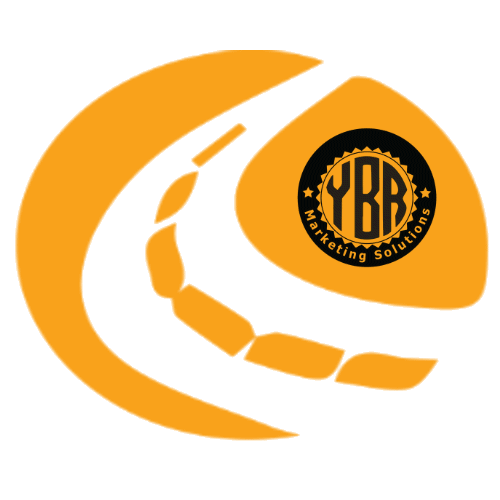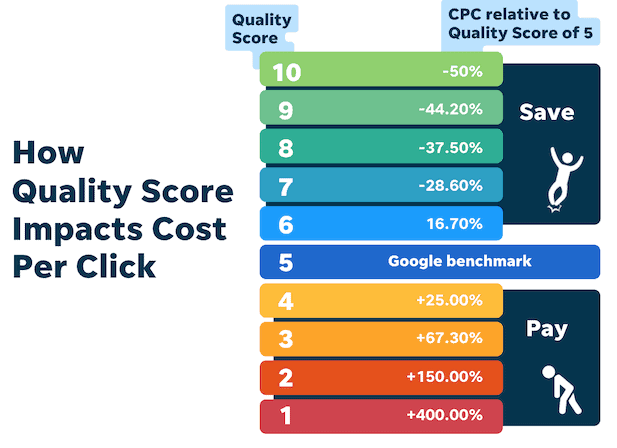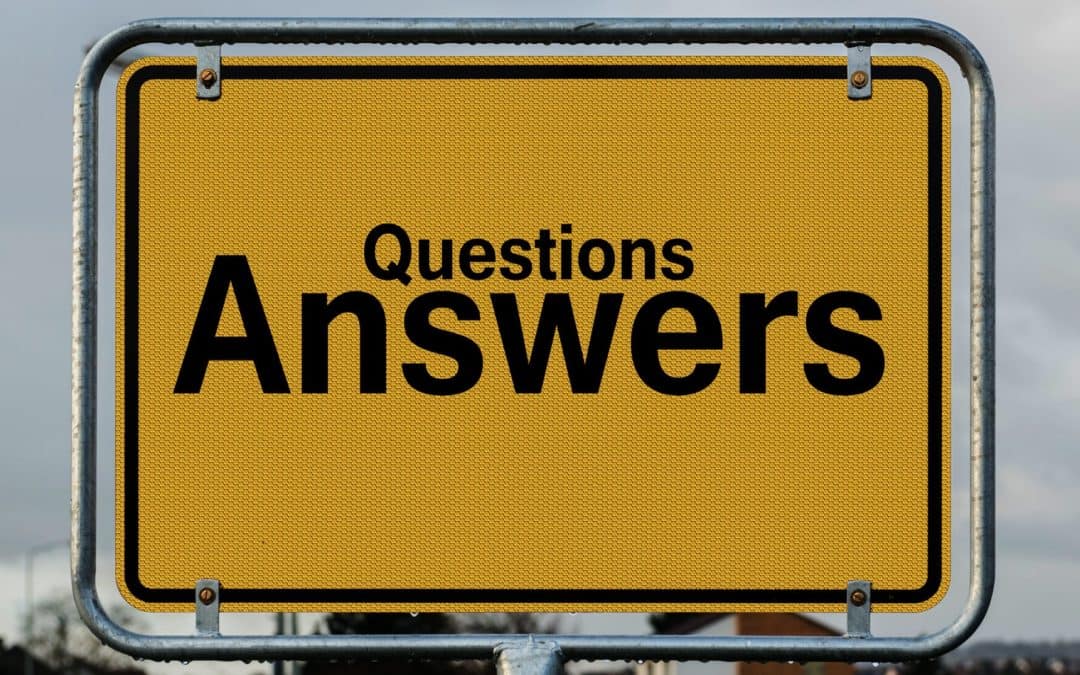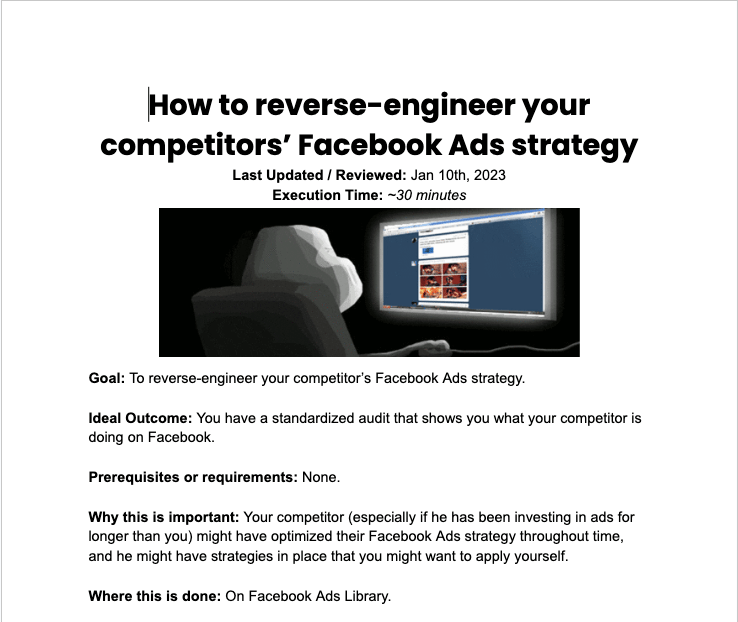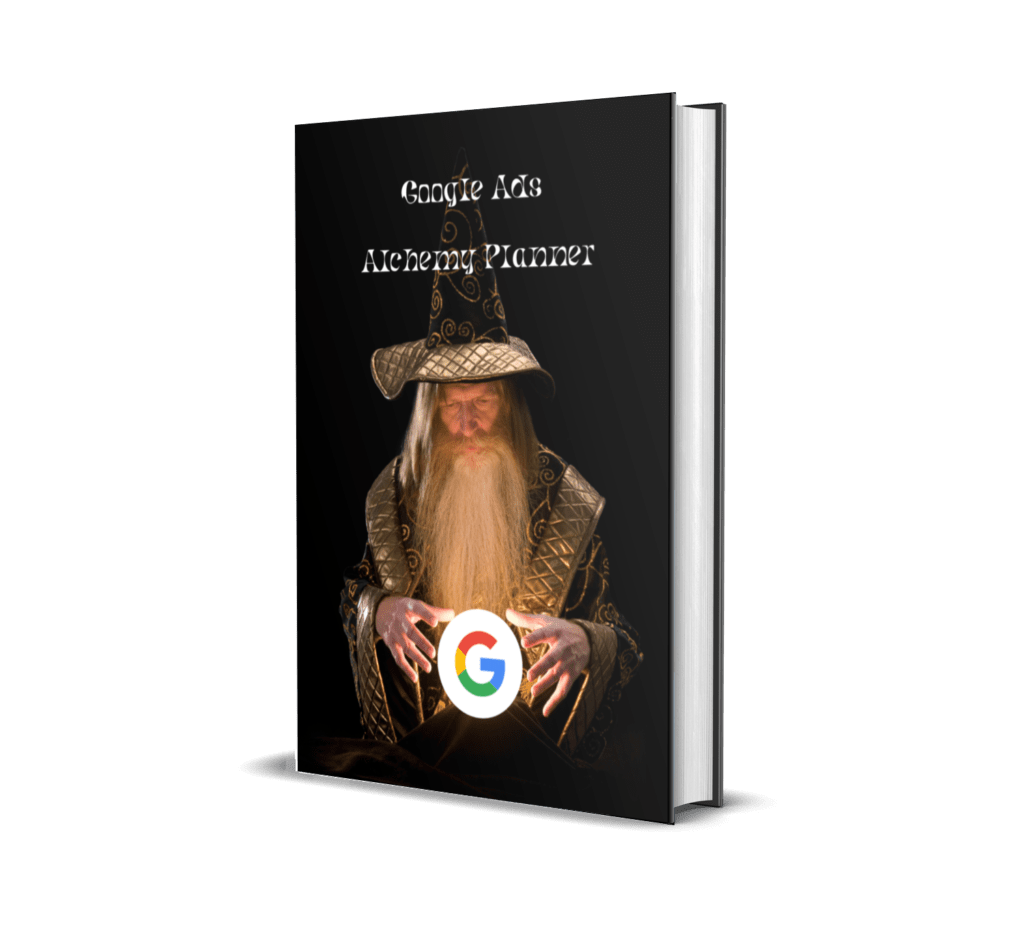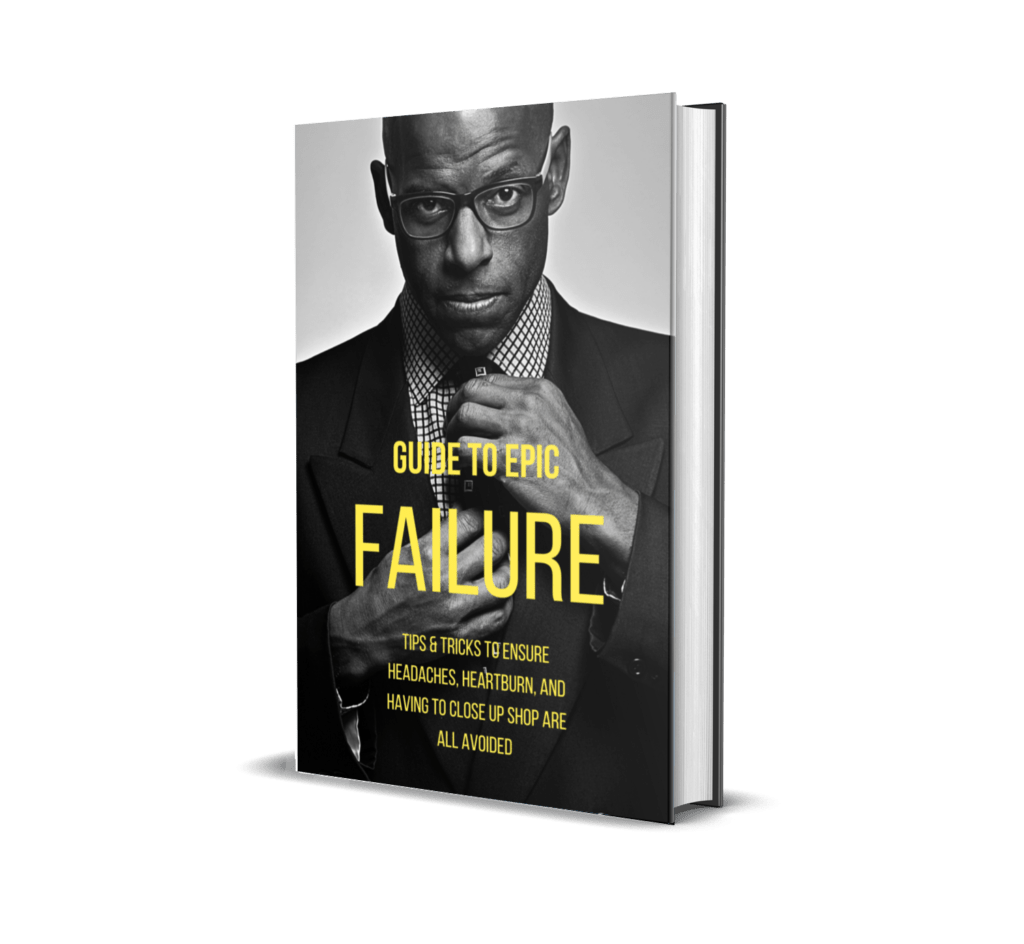Why Advertising Agencies are the Best Option for your Business
If your business wants to grow, advertising agencies are the way to go.
As a small to medium sized business owner, you would have to agree that one of the toughest things to figure out is how to get the attention of potential clients. While we have all heard that word-of-mouth is the best way to generate business, today’s customers are inundated with ads, promotions and information overload. As a result, they can easily ignore your message or even worse, get annoyed with it. That’s why advertising agencies are so important. They are trained strategists who know how to deliver your message in a way that will capture the attention of your target market and keep it from interfering with their world.
They also have the resources and experience to help you reach your goals.
When you’re in the business of selling products and services, it’s important to have an advertising agency on your side. They have the knowledge and resources to help you achieve your business objectives. They have the ability to develop creative campaigns that will attract customers to your products and services.
What’s more, they can help you build a brand that people will recognize and want to buy again and again.
Business owners who work with advertising agencies tend to see results quickly—and those results are often measurable in terms of increased sales or improved customer loyalty.
You get access to their expertise.
Every marketing campaign is unique. Your business has its own goals, needs and audience. You need an ad agency that can develop a customized strategy for your company based on your specific needs.
The best ad agencies are able to take the time to understand your business and your goals before they develop a plan of action. They know that effective advertising requires more than just creating an ad campaign; it requires understanding who you’re trying to reach and what message will resonate with them.
You get access to new ideas.
You’ve got a business to run, and you don’t have time to spend hours on your marketing strategy.
Fortunately, an advertising agency can help you get the most out of your marketing dollars. They can bring fresh perspectives to your business, helping you develop creative campaigns that will appeal to your target audience. They can also provide insight into the latest trends in your industry so you can stay up to date with current events.
You get access to more qualified leads.
It’s no secret that marketing is a challenging endeavor. In order to succeed, you need to get your message across to the right people at the right time—and that means being able to reach a diverse range of demographics.
You need to get access to more qualified leads.
When you work with an advertising agency, they are able to offer you a wealth of opportunities that would otherwise be unknown to your business. This includes access to advertising platforms and markets that might not be available to smaller businesses like yours.
You also get access to more qualified leads.
When companies advertise on TV or radio, they are often advertising to everyone in their local area or even state. This means that the leads generated by these ads may not be targeted enough for your business needs. With an advertising agency, you get access to a network of professionals who will target their campaigns specifically at your ideal customer base.
You might like to also read: >>Big Business vs Small Business Marketing<<
At the end of the day, an ad agency is the ideal choice because they are experts at creating marketing material. While they will require payment for the services they provide, it is a small investment that can pay off in a big way. Their expertise will result in a better advertising campaign than you could ever run on your own.
Ultimately, the agency you choose will depend on your own needs and preferences. But if you are searching for an advertising agency that can provide your business with primary or secondary marketing tools, such as commercials or advertisements, then an ad agency may be just what you need to help your company thrive.
Dedicated To Your Marketing Success
John