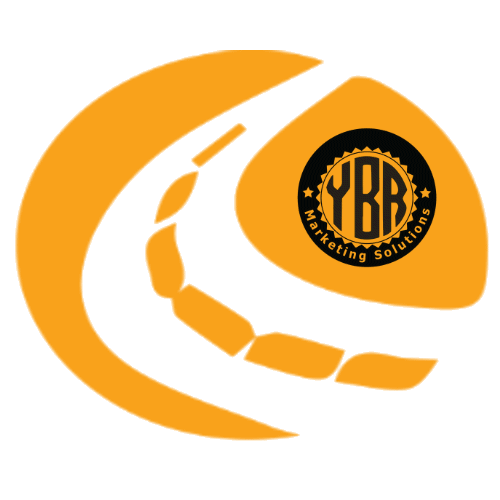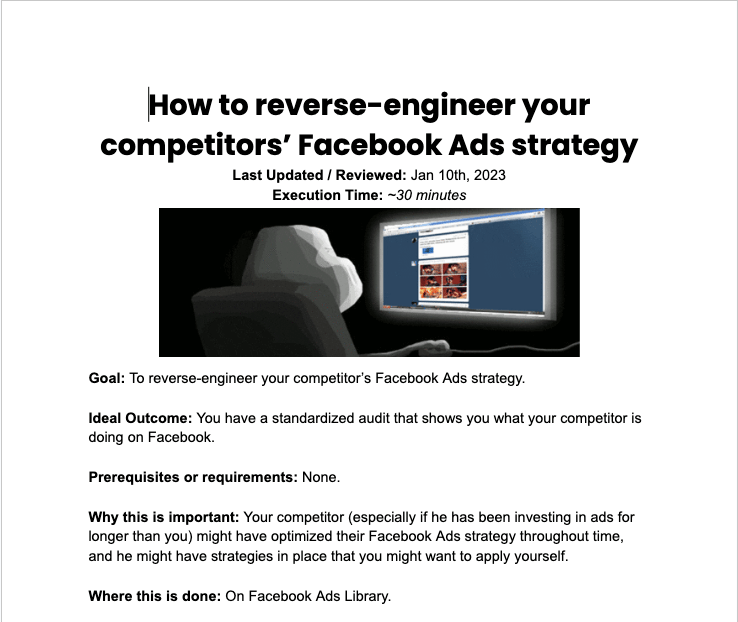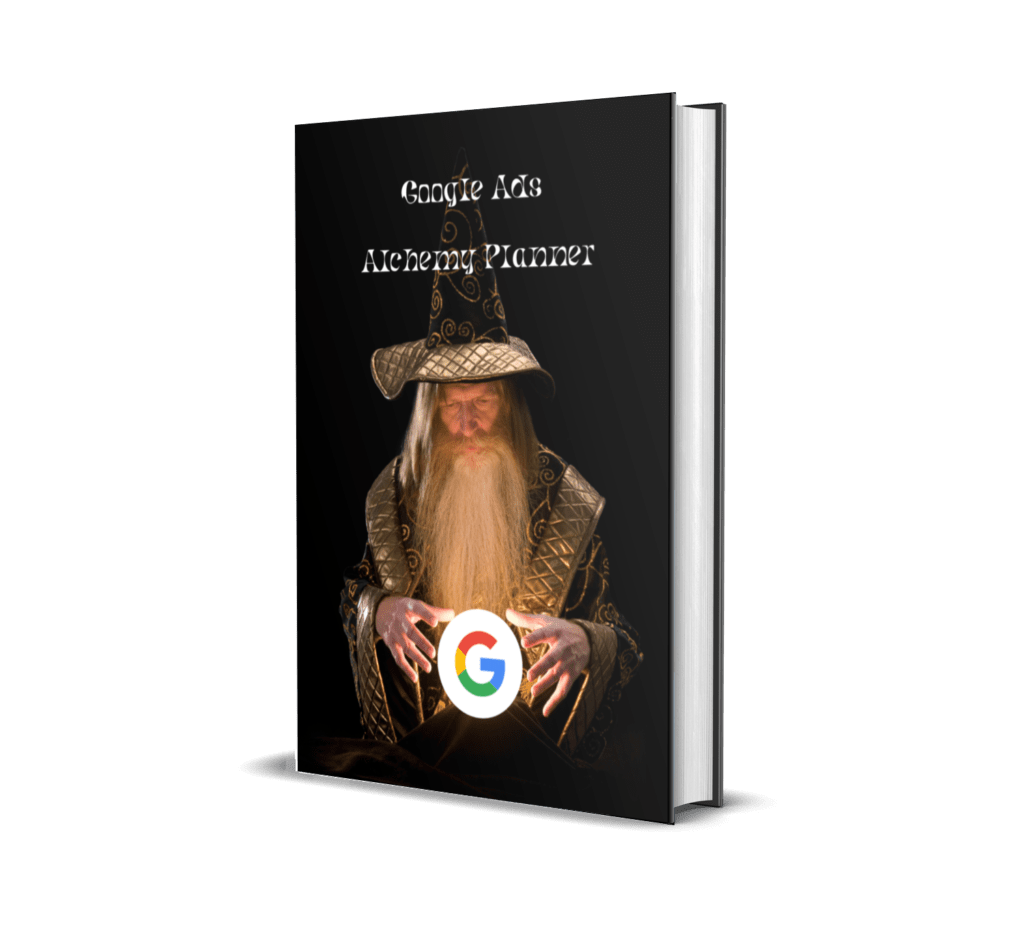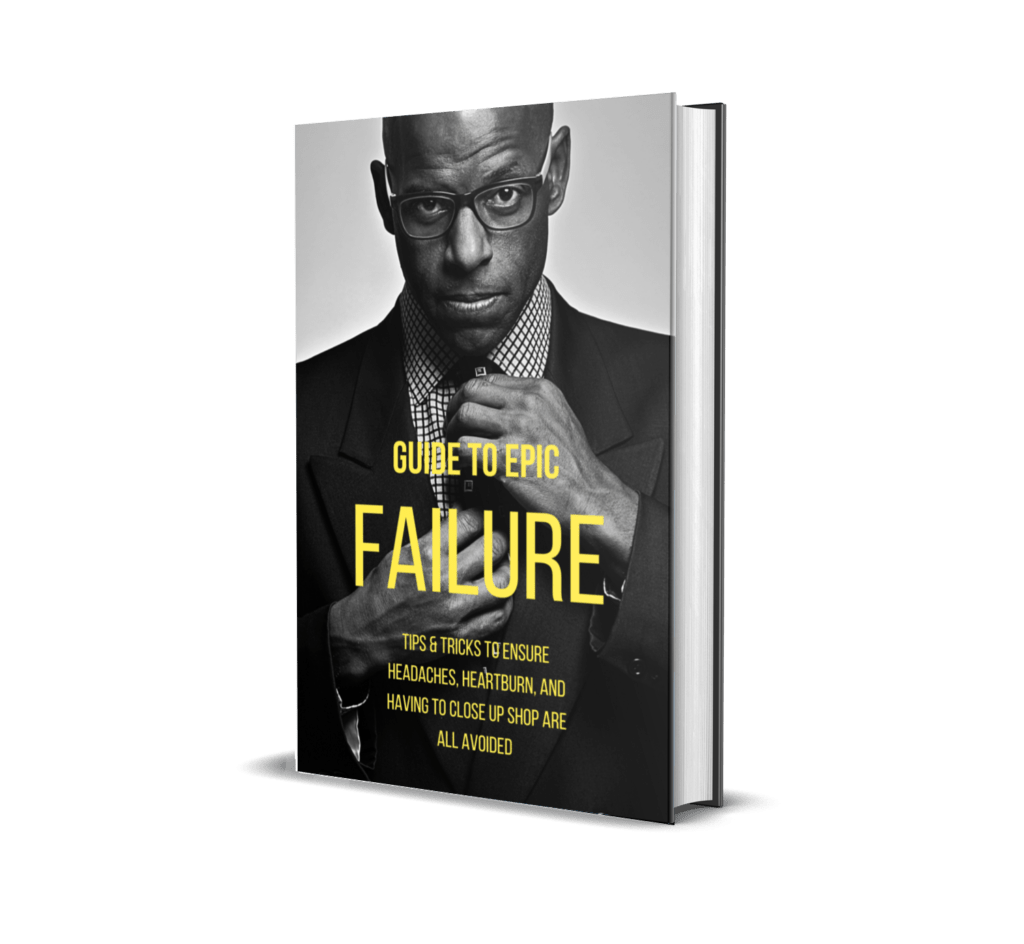Why Local Small Businesses Lose Money on Google Ads (and How to Fix It on a Budget)
Running Google Ads can feel like a double-edged sword for local small business owners and entrepreneurs. On one hand, it’s a powerful tool to attract customers and grow your business. On the other, it can quickly drain your budget if not managed properly. If you’re struggling to see a return on investment (ROI) from your Google Ads campaigns, you’re not alone. Here are the most common reasons local businesses lose money on Google Ads—and how to fix them without breaking the bank.
1. You’re Targeting the Wrong Keywords
Small businesses often make the mistake of targeting broad or highly competitive keywords, like “plumbing services” or “best coffee shop.” These keywords are expensive and may attract clicks from people outside your service area.
How to Fix It
- Use Long-Tail Keywords: These are longer, more specific phrases that are less competitive and cheaper to bid on. For example, instead of “plumbing services,” try “emergency plumber in [City]” or “24/7 plumbing repair near me.”
- Add Location-Based Modifiers: Include your city, neighborhood, or landmarks in your keywords. For example, “coffee shop near [Landmark]” (need an idea what constitutes a landmark? Use you google maps app ) or “hair salon in [Neighborhood].”
- Leverage Free Tools: Use Google’s Keyword Planner (free with a Google Ads account) to find low-cost, high-intent keywords. Look for keywords with low competition and high relevance to your business.
- Focus on Local Intent: Target keywords that include “near me,” “in [City],” or “open now” to attract local customers who are ready to buy.
2. Your Ads Aren’t Geared Toward Local Customers
Generic ad copy won’t resonate with local customers. If your ads don’t highlight what makes your business unique or how you serve the community, you’ll struggle to stand out.
How to Fix It
- Highlight Your Location: Include your city or neighborhood name in your ad headlines and descriptions. For example, “Best Pizza in [City]—Order Online Today!”
- Promote Local Offers: Create ads that highlight local promotions, such as “10% Off for First-Time Customers in [City]” or “Free Delivery Within [Neighborhood].”
- Use Ad Extensions: Take advantage of free ad extensions like location extensions (to show your address), call extensions (to add a click-to-call button), and callout extensions (to highlight unique selling points like “Family-Owned Since 1995” or “Serving [City] for Over 20 Years”).
- Test Different Messaging: Run A/B tests with different ad copy to see what resonates most with your audience. For example, test “Locally Owned & Operated” against “Serving [City] Since 2005.”
3. Your Landing Page Isn’t Optimised for Conversions
Sending traffic to a generic homepage or a poorly designed landing page can lead to high bounce rates and wasted ad spend. Local customers want to see relevant information quickly.
How to Fix It
- Create Dedicated Landing Pages: Build simple, focused landing pages for each campaign. For example, if you’re running ads for “plumbing services in [City],” create a page titled “Fast & Reliable Plumbing Services in [City].”
- Include a Clear CTA: Make it easy for customers to take the next step with a clear call-to-action (CTA) like “Call Now,” “Get a Free Quote,” or “Book an Appointment.”
- Add Local Trust Signals: Include testimonials from local customers, photos of your team or storefront, and your business address to build trust.
- Use Free Tools: Platforms like Google Sites or WordPress offer free or low-cost options to create landing pages. You can also use Canva to design visually appealing pages.
4. You’re Not Using Negative Keywords
Without negative keywords, your ads might show up for irrelevant searches, like “how to fix a leaky faucet” when you’re a plumbing company that only handles emergencies.
How to Fix It
- Review Search Term Reports: Regularly check your Google Ads search term report (found under the “Keywords” tab) to identify irrelevant queries.
- Add Negative Keywords: Exclude terms like “DIY,” “free,” “how to,” or “cheap” to avoid wasting budget on non-converting clicks.
- Use Broad Match Modifiers: If you’re using broad match keywords, add a “+” symbol before key terms to ensure your ads only show for relevant searches. For example, “+plumbing +services +[City].”
5. You’re Not Tracking or Optimising Your Campaigns
Many small business owners set up their Google Ads and forget about them. Without ongoing optimisation, your campaigns can quickly become inefficient.
How to Fix It
- Set Up Conversion Tracking. Use Google Ads’ free conversion tracking tool to measure actions like calls, form submissions, or purchases. This helps you understand which keywords and ads are driving results.
- Monitor Performance Weekly. Dedicate 15–30 minutes each week to review your campaign performance. Look for trends, such as which days or times generate the most conversions.
- Adjust Bids Based on Performance. Use manual bidding to control your spend and prioritise high-performing keywords. For example, increase bids for keywords that drive conversions and decrease bids for underperforming ones.
- Test and Iterate. Continuously test different ad copy, CTAs, and landing pages to see what resonates with your audience. Use Google’s Experiments Tool to run A/B tests for free.
6. You’re Trying to Do Too Much with a Small Budget
Small budgets require focus. Trying to target too many keywords, locations, or audiences at once can dilute your efforts and lead to poor results.
How to Fix It
- Start Small. Focus on one or two high-converting services or products. For example, if you’re a bakery, start with ads for “custom birthday cakes in [City]” rather than promoting everything at once.
- Use Manual Bidding. Set your own bids to control costs and avoid overspending. Start with lower bids and gradually increase them as you see results.
- Pause Underperforming Campaigns. If a campaign isn’t delivering results after a few weeks, pause it and reallocate the budget to better-performing ones.
- Leverage Free Audits. Use tools like Google Ads Grader (free) to identify areas for improvement in your campaigns.
7. You’re Not Leveraging Local SEO with Google Ads
Google Ads and local SEO work hand-in-hand. If you’re not optimising your Google My Business (GMB) profile or building local citations, you’re missing out on valuable visibility.
How to Fix It
- Optimise Your GMB Profile. Ensure your profile is complete with accurate business information, photos, and reviews. Use keywords in your business description, such as “top-rated plumbing services in [City].”
- Encourage Customer Reviews. Ask satisfied customers to leave positive reviews on Google. Reviews improve your local ranking and build trust with potential customers.
- Build Local Citations. List your business on free directories like Yelp, Yellow Pages, and Bing Places. Consistent NAP (Name, Address, Phone) information across platforms boosts your local SEO.
- Use Local Schema Markup. Add structured data to your website to help Google understand your business location and services. Use free tools like Schema Markup Generator to create the code, or free plugins like SEOPress or paid version SEOPress Pro.
Final Thoughts
Google Ads can be a game-changer for local small businesses, but only if used strategically. By focusing on local keywords, creating compelling ads, optimising your landing pages, and regularly monitoring your campaigns, you can maximise your ROI—even on a limited budget. Remember, it’s not about spending more; it’s about spending smarter.
Also read our helpful article; “Capturing Attention in a Noisy Digital World of Online Ads”
With these free and low-cost solutions, you can take control of your Google Ads campaigns and start seeing real results. Start small, stay consistent, and don’t be afraid to experiment. Your local customers are out there—now it’s time to reach them!
As a helping hand we have included access to our very popular ” Marketing Starter Kit” Just hit the image and throw in your email address and you have instant access to this value packed free download!!